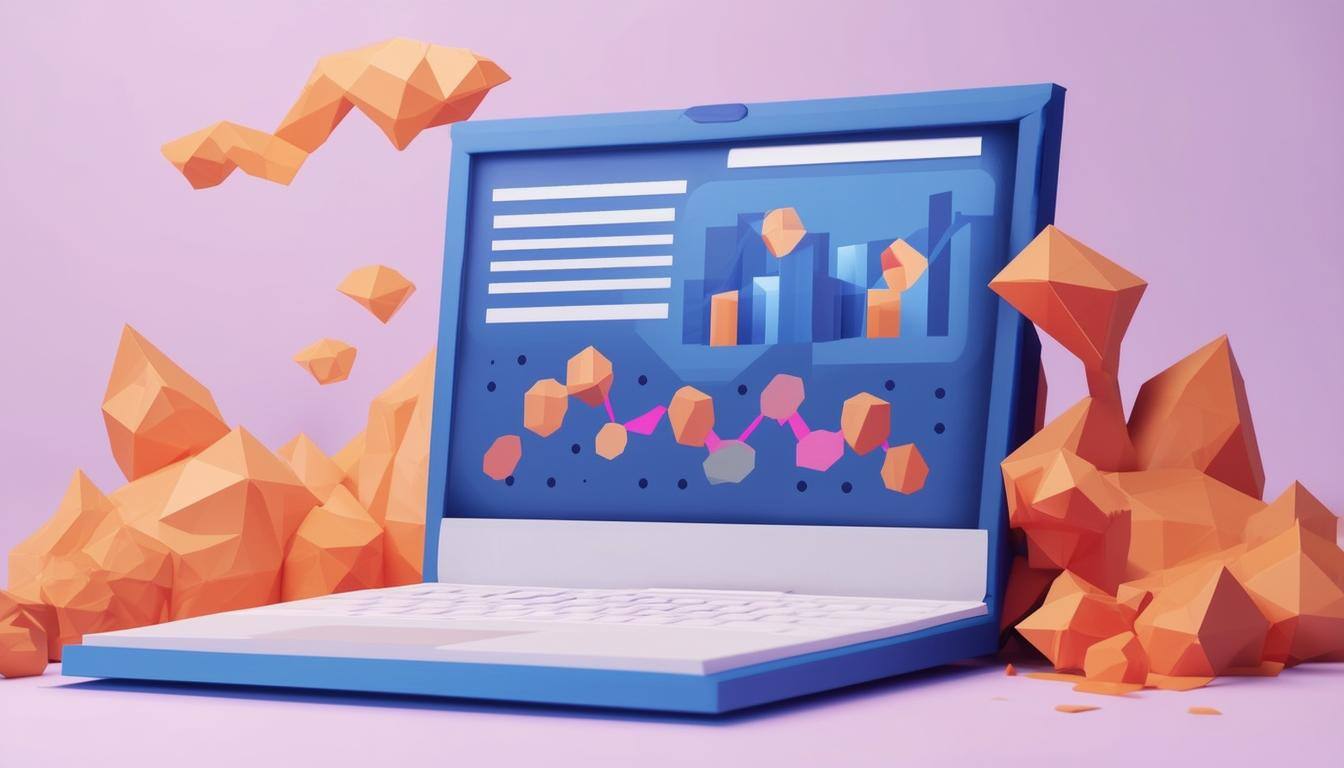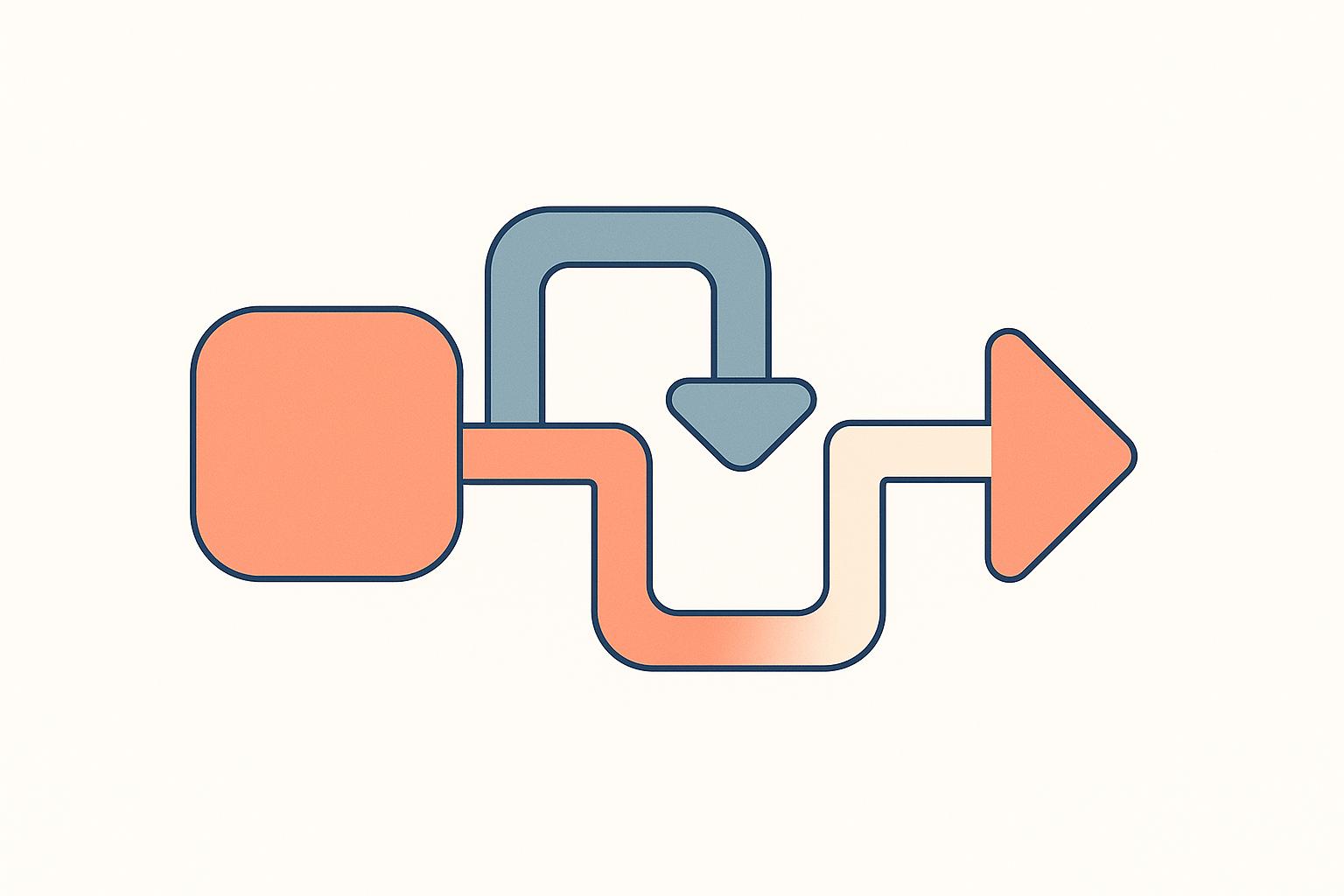Ultimate Guide to Scaling HubSpot Across Teams
Scaling HubSpot across your teams can improve collaboration, streamline processes, and drive growth. This guide covers everything you need to know to make it work, including:
- System Analysis: Conduct audits to identify inefficiencies in data, workflows, and team alignment.
- Data Architecture: Build scalable data models and enforce quality control to maintain accuracy.
- Team Adoption: Train your teams with structured programs and manage transitions effectively.
- Tool Integration: Connect essential tools for sales, marketing, operations, and finance.
- Automation: Use workflows to simplify tasks and align cross-department processes.
- Performance Tracking: Create dashboards to monitor team metrics and optimize workflows.
Current State Analysis and Goal Setting
HubSpot System Review
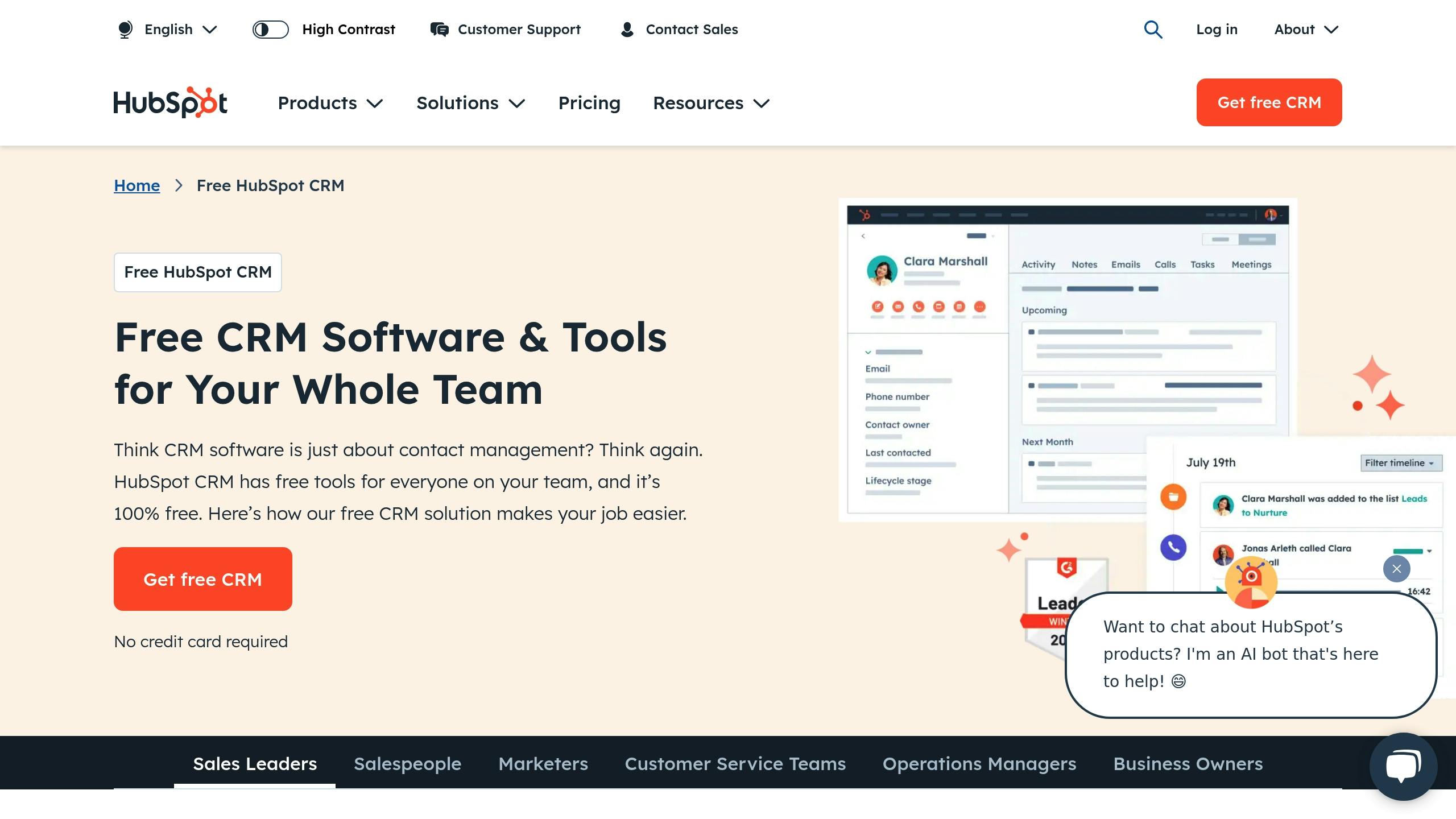
To make the most of HubSpot - better data quality, smoother operations, and improved teamwork - it’s essential to conduct a detailed system review. This process helps uncover challenges and opportunities in three main areas: data quality, workflow efficiency, and team alignment.
Data Quality Assessment
Take a close look at your data structure to check for:
- Duplicate records
- Incomplete or outdated contact information
- Inconsistent field naming
- Missing relationships between objects
Workflow Analysis
Analyze your current automation setup to spot:
- Inefficiencies in workflows
- Manual tasks that could be automated, including underused features
- Areas where processes are slowing down
Digging deeper into how different teams use HubSpot can also reveal integration challenges.
Cross-Department Usage Review
Document how each department interacts with HubSpot to identify pain points:
| Department | Current Usage | Common Pain Points |
|---|---|---|
| Sales | Lead management, deal tracking | Duplicate data entry |
| Marketing | Campaign execution, lead scoring | Attribution inconsistencies |
| Operations | Reporting, workflow automation | Process slowdowns |
| Customer Service | Ticket management | Limited access to customer history |
Setting Clear Targets
Once the review is complete, use your findings to define specific, measurable goals that enhance both team efficiency and revenue outcomes.
Key Performance Indicators (KPIs)
-
Data Quality Metrics
- Measure data accuracy and completeness
- Set targets for reducing duplicates and standardizing data entry
-
Team Efficiency Goals
- Minimize manual data entry and response times
- Track how widely automation tools are used
-
Revenue Impact Targets
- Monitor pipeline speed and closure rates
- Measure customer retention and revenue per customer
Strategic Gap Analysis
Identify areas that need improvement, such as integration gaps, team training, process documentation, and data structure issues.
Data Architecture Setup
Data Models and Objects
Build a scalable data framework using custom objects and models that reflect your business processes. Establish clear relationships between data types to encourage collaboration across departments.
Core Object Structure
| Object Type | Purpose | Key Relationships |
|---|---|---|
| Contacts | Customer profiles | Companies, Deals, Tickets |
| Companies | Account management | Contacts, Deals |
| Deals | Sales pipeline | Contacts, Companies |
| Custom Objects | Department-specific data | Based on business needs |
When setting up your data architecture, focus on maintaining flexibility and scalability. Use custom properties to capture the information you need, but avoid creating redundant fields that might lead to inconsistencies.
Once the structure is in place, ensure its reliability with strong data quality measures.
Data Quality Control
Keep your data accurate and consistent by following these steps:
- Property Validation Rules: Standardize formats for critical fields like phone numbers, email addresses, company names, and industry classifications.
- Automated Data Enrichment: Use automated workflows to regularly audit your data and correct errors or inconsistencies.
- Access Controls: Set role-based permissions to protect sensitive data while allowing necessary access for team members.
These practices help maintain data integrity and ensure your architecture supports your business needs effectively.
OT:OT Data Architecture Services

Looking for professional help? OT:OT specializes in optimizing HubSpot data architecture for businesses with complex, multi-team setups. They tailor data models to fit your specific business needs while ensuring data accuracy and usability.
Their offerings include:
- Identifying improvement opportunities through strategic gap analysis
- Designing and implementing custom objects
- Cleaning and optimizing existing data
- Developing workflows that connect departments
- Providing ongoing support to maintain the architecture
These solutions help your HubSpot system grow smoothly alongside your business.
Managing Multiple Business Units using HubSpot
Team Adoption Strategies
Once you've reviewed your system and set your goals, the next step is making sure your team is on board. Smooth transitions are key to getting the most out of HubSpot across all departments.
Managing Team Transitions
Resistance is natural, but it doesn’t have to derail productivity. Here’s how to handle it effectively:
- Create transition plans with clear timelines, open communication, and a focus on department-specific challenges.
- Set up shared processes to encourage collaboration between departments.
| Department | Integration Impact During Transition |
|---|---|
| Sales | Improved lead routing and better deal tracking |
| Marketing | Better alignment between campaigns and sales |
| Operations | Streamlined workflows across teams |
| Customer Service | A unified view of customer interactions |
A well-managed transition ensures your team is ready for the training programs outlined below.
Team Training Programs
A structured training approach can help your team master HubSpot:
- Foundation: Hands-on sessions to cover the basics.
- Advanced: In-depth training for users managing complex automation.
- Ongoing: Regular updates to keep up with new tools and features.
- Choose department champions who will:
- Act as go-to contacts for HubSpot questions.
- Train and support their teammates.
- Collect feedback to refine processes.
- Document department-specific workflows.
"Our Training and Enablement service provides tailored HubSpot training, ensuring your team is proficient, efficient, and confident." - OT:OT [1]
- Build a support system that includes:
- Quick-reference guides for common tasks.
- Clear troubleshooting steps.
- Scheduled office hours for Q&A.
- Feedback channels to improve processes.
Connecting Department Tools
Key Integration Selection
Identify the essential software and data flows for each department to ensure smooth operations and maintain accurate data.
| Department | Common Integrations | Primary Benefits |
|---|---|---|
| Sales | Salesforce, LinkedIn Sales Navigator | Sync leads in real time |
| Marketing | Mailchimp, Google Analytics | Track campaign performance |
| Operations | Slack, Asana | Automate task management |
| Finance | QuickBooks, NetSuite | Ensure accurate revenue reporting |
When choosing integrations, focus on those that:
- Support two-way data synchronization
- Provide detailed API documentation
- Include pre-built HubSpot connectors
- Regularly update security features
Conduct a gap analysis to pinpoint areas where integrations can replace manual processes and reduce data silos. For unique needs, consider using HubSpot's API to create tailored solutions.
HubSpot API and Add-ons
HubSpot's API is a powerful tool for creating custom integrations when pre-built options don't meet your requirements.
Key factors for API implementation:
- Keep an eye on API call limits
- Ensure data mapping is consistent
- Set up reliable error notifications
- Use secure OAuth 2.0 authentication for added security
Additionally, the HubSpot marketplace offers verified add-ons to expand the platform's capabilities while ensuring compatibility.
Steps for integrating new tools:
- Start with a pilot program in a single department.
- Document the workflows created by the integration.
- Track metrics related to data quality.
- Expand successful integrations to other teams.
sbb-itb-14d4def
Multi-Team Automation Setup
Cross-department automation brings workflows together, offering a unified view of performance. Once individual team processes and integrations are in place, the next step is automating tasks to ensure consistency across departments.
Use HubSpot's automation features to simplify collaboration. The goal? Build workflows that boost efficiency while keeping data accurate and consistent across all teams.
Team Workflow Design
To design effective automated workflows, start by mapping the entire customer journey. Pinpoint where departments overlap and identify areas where automation can eliminate duplicated efforts, creating a smoother experience.
Here are some key workflow types to consider:
| Workflow Type | Purpose | Key Benefits |
|---|---|---|
| Lead Routing | Assign leads to the right teams automatically | Cuts response times and avoids duplicate efforts |
| Deal Stage Updates | Notify teams when deals progress | Keeps everyone aligned on customer status |
| Task Creation | Assign tasks based on customer actions | Ensures consistent follow-up |
| Data Enrichment | Sync contact details across connected systems | Keeps data accurate and up-to-date |
Other priorities include automating core processes, validating essential data, and setting up feedback loops to refine workflows. These efforts directly feed into real-time reporting systems, ensuring all teams stay informed.
Report Automation
Automated reporting ensures every team has access to real-time, accurate data. This approach supports informed decision-making while maintaining consistent reporting practices across the organization.
To implement report automation, consider the following:
- Set up real-time metrics to monitor cross-department KPIs.
- Configure alerts to notify teams when key thresholds are met.
- Schedule regular report distribution to keep everyone updated.
- Add trend analysis to spot patterns in team performance.
For more advanced needs, HubSpot's workflow tools can help:
- Pull data from multiple sources automatically.
- Create custom reports tailored to specific team requirements.
- Schedule routine checks to maintain data quality.
- Share insights with the right stakeholders at the right time.
Management Guidelines
Having clear management structures and standardized processes is key to consistent HubSpot usage and keeping your team aligned.
HubSpot Management Structure
Establishing a central management framework helps ensure accountability and keeps HubSpot running smoothly. This framework should clearly outline roles and responsibilities for maintaining the platform's efficiency across all teams.
Here’s an example of a dedicated HubSpot management team and their responsibilities:
| Role | Primary Responsibilities | Key Focus Areas |
|---|---|---|
| Platform Admin | System configuration and security | User permissions, access controls |
| Data Steward | Maintaining data quality | Field standardization, duplicate management |
| Process Owner | Streamlining workflows | Cross-department procedures |
| Training Lead | Educating and supporting users | Ongoing training, best practices |
This team should regularly review system performance, address any issues, and plan improvements. These roles act as the backbone for maintaining effective processes.
Process Standards
Once roles are defined, standardized processes become essential for keeping the system reliable and efficient.
1. Data Management
Set strict data entry rules to ensure quality. These might include required fields, consistent naming conventions, and validation rules to keep data uniform across teams.
2. Workflow Documentation
Document every automated process in detail. Each workflow should include:
- Triggers that initiate the process
- Steps involved in the action sequence
- Expected results
- Teams responsible for oversight
- Quality checkpoints to ensure everything runs as planned
3. Change Management
Use a formal process for making changes to HubSpot configurations. This prevents unauthorized updates that could disrupt operations across teams.
To keep these processes effective:
- Perform monthly audits to check compliance
- Set up feedback loops to improve processes over time
- Store all documentation in a shared knowledge base
- Define clear escalation paths for resolving issues
These management practices are essential to ensure HubSpot continues to deliver value and operates smoothly across your organization.
Performance Tracking
Team Performance Dashboards
Tracking team performance starts with well-designed dashboards that show how each department uses HubSpot. These dashboards focus on key metrics tailored to individual teams while ensuring they align with broader business goals.
Here’s a breakdown of key metrics by department:
| Department | Key Metrics | Dashboard Focus |
|---|---|---|
| Sales | Lead conversion rates, deal velocity | Pipeline health, forecasting |
| Marketing | Campaign ROI, engagement rates | Lead quality, channel performance |
| Operations | Data quality scores, workflow efficiency | System usage, automation success |
| Customer Service | Response times, ticket resolution | Customer satisfaction, support efficiency |
To make these dashboards as effective as possible:
-
Set Clear Baseline Metrics: Establish benchmarks for each team's performance. Examples include:
- Data completeness rates
- Workflow success rates
- User adoption rates by department
- Revenue impact tied to HubSpot initiatives
-
Monitor Cross-Team Collaboration: Evaluate how well teams work together within HubSpot by tracking:
- Lead handoff success between marketing and sales
- Time taken to resolve customer inquiries
- Completion rates for workflows involving multiple departments
With these dashboards, you can use performance insights to guide targeted improvements across teams.
Data-Based Improvements
Use performance data to pinpoint issues and refine processes. Regularly assess data quality, identify workflow inefficiencies, and follow a structured approach to implement changes. Here’s how to approach each area:
Data Quality Monitoring
Keep your system running smoothly with regular checks, focusing on:
- Duplicate record rates
- Accuracy of completed fields
- Compliance with data standardization rules
- Utilization of custom properties
Workflow Optimization
Identify and resolve workflow bottlenecks by analyzing:
- Workflow completion rates
- Error logs and failed actions
- Time taken to complete processes
- Automation’s role in improving efficiency
Action Planning
When performance data highlights problems, follow these steps for improvement:
- Pinpoint specific gaps through HubSpot audits.
- Investigate root causes using system logs and team feedback.
- Develop targeted solutions with clear, measurable goals.
- Implement changes, documenting the process thoroughly.
- Track results using updated dashboard metrics.
For even better results, pair performance tracking with tailored training sessions. Training can address areas where the data shows room for growth, keeping teams sharp and effective in using HubSpot’s tools.
Success Stories
Large Company Example
Many organizations report increased revenue after rolling out HubSpot across their teams. The key to success lies in how well the platform's features are integrated into daily operations.
Some factors that drive success include:
- Planning a solid data architecture
- Streamlining workflows across departments
- Implementing structured training programs
- Consistently monitoring performance
- Maintaining clear communication channels
By building strong data models early on, companies ensure dependable reporting and maintain high data quality as HubSpot usage grows across different teams. These strategies are crucial for achieving strong results.
These examples also shed light on common obstacles that organizations need to address.
Common Challenges
To understand what leads to success, it's important to tackle the challenges that often arise during scaling. Here are some key hurdles and how to address them:
| Challenge | Effect & Solution |
|---|---|
| Departmental Silos | Shared workflows and dashboards improve collaboration and eliminate communication gaps. |
| Data Quality | Regular audits and automated cleaning tools ensure accurate and reliable reporting. |
| Skill Gaps | Role-specific training and tailored guides boost team adoption and confidence. |
| Process Alignment | Standardized processes with clear responsibilities ensure consistency and efficiency. |
Organizations address these issues by:
- Conducting a detailed gap analysis before implementation
- Encouraging collaboration between departments
- Performing regular system audits
- Offering customized training for teams
- Defining clear metrics to measure success
Balancing technical setup with team readiness is crucial for scaling HubSpot effectively. Companies that focus on both aspects and prioritize open communication often see noticeable operational gains.
Next Steps
Main Points Review
Scaling HubSpot successfully requires a strong data setup, regular system evaluations, and well-defined workflows to ensure smooth collaboration across teams. It's essential to review your systems thoroughly to uncover inefficiencies and identify areas for growth.
Here are three key strategies to focus on:
- Gap Analysis: Identify inefficiencies by conducting a gap analysis and align your system with revenue goals.
- Standardize Workflows: Create clear workflows that work across departments and stick to strict data review routines.
- Team Enablement: Offer role-specific training to encourage better platform usage and adoption.
Once these strategies are in place, shift your attention toward building a framework that supports long-term growth and adapts to your business needs.
Future Planning
Develop a plan for continuous HubSpot improvement. This means scheduling regular system reviews and making strategic updates as your business evolves.
| Timeline | Focus | Actions |
|---|---|---|
| Q2 2025 | System Optimization | Run a full HubSpot audit and remove duplicate data |
| Q3 2025 | Process Improvement | Simplify workflows and enhance automation |
| Q4 2025 | Team Development | Launch advanced training and track adoption rates |
| Q1 2026 | Performance Review | Evaluate KPIs and refine strategies |
To keep things on track, prioritize these ongoing efforts:
- Use custom dashboards to monitor team performance.
- Regularly evaluate how efficient your workflows are.
- Update training resources whenever new features are introduced.
- Keep communication open and consistent across all teams.
- Schedule quarterly system audits to stay ahead of potential issues.