How to Use HubSpot's Service Object to Track Services
Customer relationship management (CRM) tools must adapt to meet increasingly complex business needs. For enterprise leaders and tech advisors, delivering exceptional customer service while managing operations efficiently is non-negotiable. Enter HubSpot's Service Object, a transformative addition to its CRM that allows businesses to meticulously track and manage services. Whether you run a consulting agency, an HR firm, or provide any B2B services, this feature offers unprecedented opportunities to optimize workflows, enhance service delivery, and ultimately drive revenue.
This guide explores the full potential of the Service Object, focusing on how to set it up, customize it, and use it effectively to transform your service workflows.
Why the HubSpot Service Object Matters
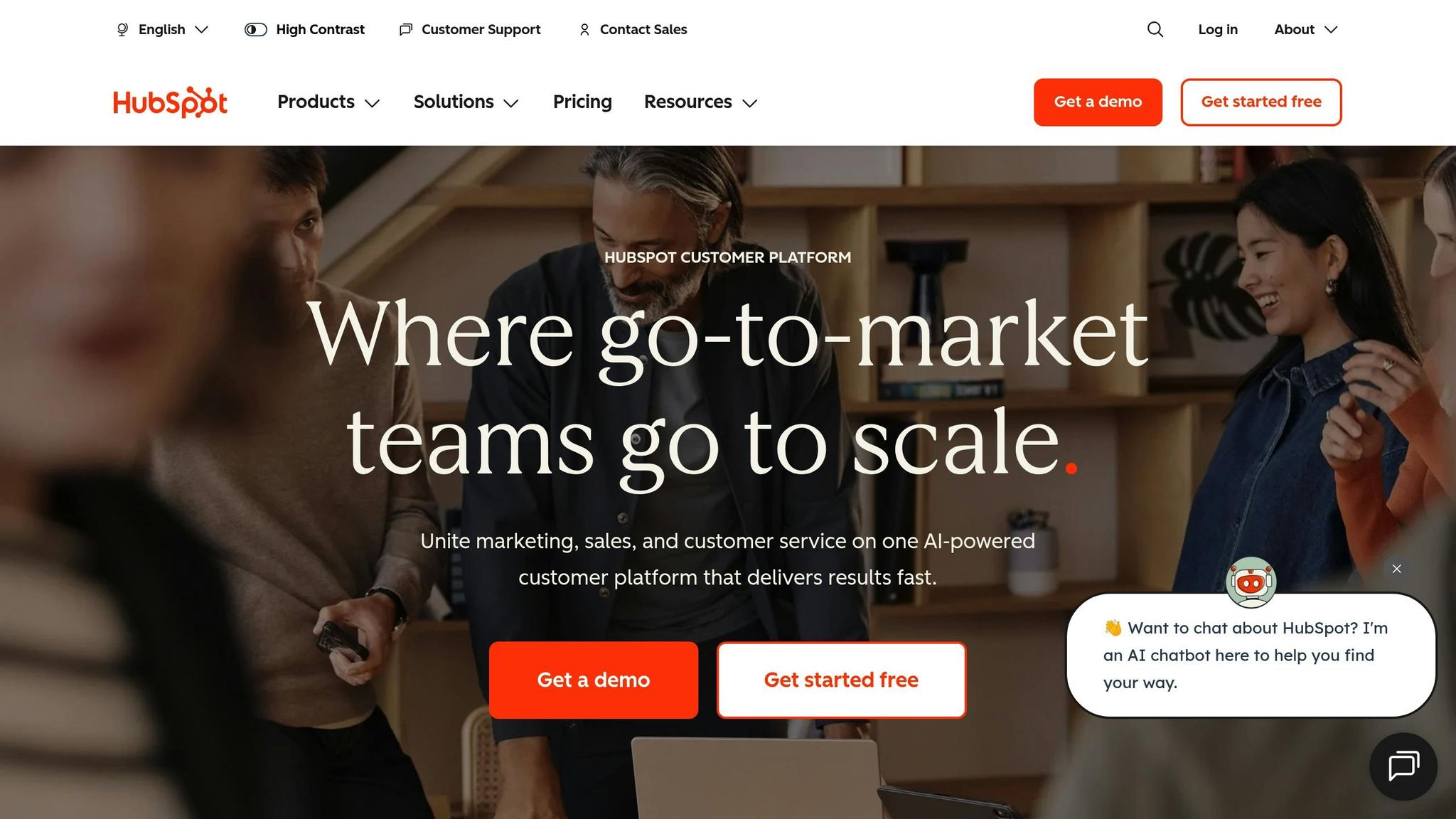
Traditionally, CRMs like HubSpot revolved around a few standard objects: contacts, companies, deals, and tickets. While effective for basic use cases, this structure often fell short for service-based organisations needing to track complex, recurring, or customizable services. Recognizing these gaps, HubSpot expanded its CRM capabilities with additional objects - including the Service Object, specifically tailored to help businesses:
- Systematically track services offered to clients.
- Streamline workflows for delivering and maintaining services.
- Customise data collection for specific service types.
- Automatically associate relevant information across pipelines.
From onboarding to renewal planning, the Service Object empowers businesses to manage every service lifecycle stage with precision, making it an invaluable tool for enterprise leaders and strategists seeking scalable CRM solutions. Let’s dive into how you can implement this feature effectively.
How to Set Up and Customize the HubSpot Service Object
1. Activating the Service Object
Getting started with the Service Object is seamless. Simply navigate to Settings in HubSpot by clicking the gear icon. Under "Objects", select "Services" and activate the Service Object. In just a couple of clicks, it becomes a new pillar of your CRM, ready to be customised.
2. Creating Service Pipelines
Service pipelines allow you to track the progress of services from initiation to completion. Examples include HR consulting retainers, recruiting engagements, or project-based services like employee handbook development. You can customise these pipelines with:
- Stages: Define stages based on the service lifecycle (e.g., onboarding, active, renewal stages).
- Triggers and Workflows: Set workflows to create service records automatically when a deal moves to "closed-won." For example, an HR consulting firm's pipeline might trigger notifications at 60 and 30 days before a retainer’s renewal date to ensure timely action.
- Conditional Stage Properties: Require specific information (e.g., revenue, task owners, client sentiment) to advance a service to the next stage, ensuring consistent data capture.
3. Custom Properties for Services
Custom properties are at the heart of tailoring the Service Object to your business needs. Start by organising these into logical groups, such as:
- All Services: Properties that apply universally (e.g., service type, client category, kickoff date).
- Service-Specific Groups: Separate properties for HR consulting, recruiting, or accounting services. For instance, recruiting may require fields like "Position Title" or "Target Hire Date", while HR consulting might focus on "Compliance Audit Details."
Leveraging Conditional Logic
Conditional logic ensures users capture only relevant information based on the service type. For example:
- When creating an Accounting Service, prompt fields like "Accounting Owner" and "Billing Structure."
- For Recruiting Services, include fields like "Candidate Seniority" and "Hourly Rate."
This reduces manual data entry while improving the accuracy and relevance of information stored in the CRM.
4. Customizing Service Forms
The form used to create a service record should be intuitive and streamlined. Include only critical fields such as:
- Service name.
- Pipeline and stage.
- Client company and contact.
- Service type.
This simplicity enhances user adoption while minimising errors. For more detailed information, rely on conditional fields that appear only when needed.
5. Association Labels and Relationships
Associating services with other objects like deals, contacts, and companies unlocks deeper insights. Customize association labels to reflect the roles of contacts in each service, such as:
- Primary Contact: The main point of communication for the service.
- Billing Contact: Responsible for payment-related queries.
- Team Members: Internal stakeholders managing the service.
These associations improve collaboration while ensuring contextually relevant information is easily accessible.
Real-Life Example: Service Object in Action
Consider a recruiting firm offering services like executive placement. Using the Service Object, they could set up a service pipeline with stages such as:
- Screening: Initial candidate evaluations.
- Interviewing: Client interviews with shortlisted candidates.
- Offer Negotiation: Facilitating discussions around terms.
- Completed: Successfully placed or not placed.
Each stage includes conditional properties, such as:
- Target hire date.
- Candidate details (e.g., function, seniority, and employment type).
- Placement commission rate.
By automating data collection and stage transitions, the firm not only improves operational efficiency but gains actionable insights into time-to-hire, service profitability, and renewal opportunities.
The Benefits of Implementing HubSpot's Service Object
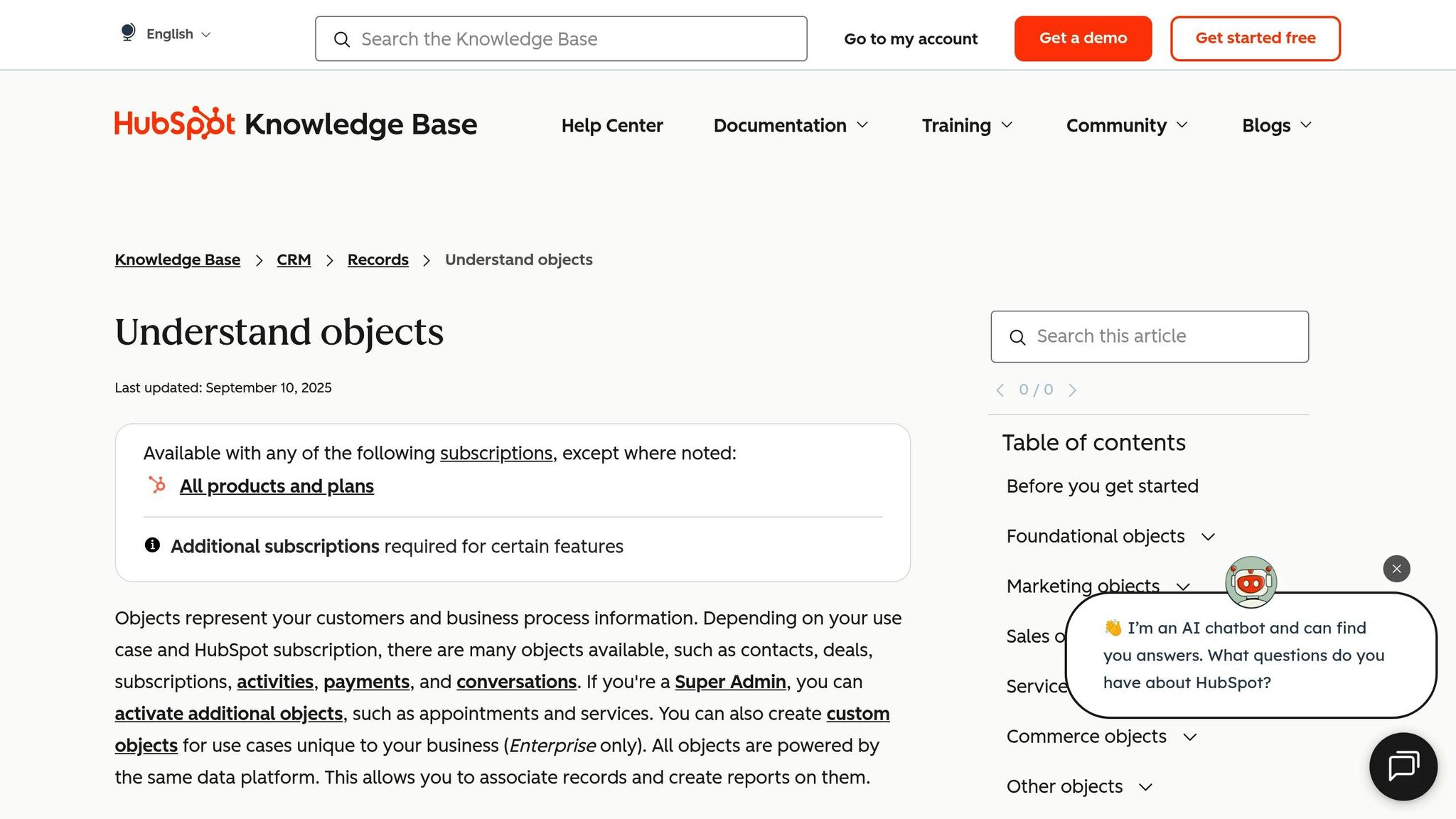
1. Streamlined Service Delivery
From onboarding to renewals, automated workflows reduce manual errors and ensure critical steps are never overlooked.
2. Comprehensive Reporting
With detailed property tracking, businesses can analyze metrics such as service profitability, project timelines, and client satisfaction.
3. Enhanced Collaboration
Custom association labels and conditional forms make it easier for teams to share information and communicate effectively.
4. Scalable Growth
As businesses expand, the Service Object supports custom pipelines and workflows, ensuring the CRM grows alongside organizational needs.
Key Takeaways
- HubSpot's Service Object enables businesses to customise and automate service tracking, from onboarding to renewals.
- Pipelines and Stages are critical for managing service lifecycles, whether for project-based or retainer services.
- Custom Properties and Logic make data collection smarter and more efficient, tailoring the CRM to specific business needs.
- Association Labels improve collaboration by defining roles for contacts involved in a service.
- Automated Notifications ensure timely renewals, updates, and task completions, driving productivity.
- Conditional Forms reduce unnecessary inputs, streamlining the creation of new service records.
- Reporting Capabilities allow leaders to analyse service metrics, optimise processes, and inform strategic decisions.
Conclusion
For any enterprise committed to optimising its service delivery, HubSpot’s Service Object is a game-changer. By allowing businesses to customise pipelines, automate workflows, and collect actionable data, this feature provides a solid foundation for scalable growth. Whether your focus is client retention, increased operational efficiency, or data-driven decision-making, the Service Object can unlock new levels of CRM performance. Start leveraging it today to transform how your organization manages services.
Source: "Use HubSpot to Track Your Services | Strategic HubSpot Tutorial" - The Gist - HubSpot Strategists, YouTube, Aug 4, 2025 - https://www.youtube.com/watch?v=BzUII2xridg


