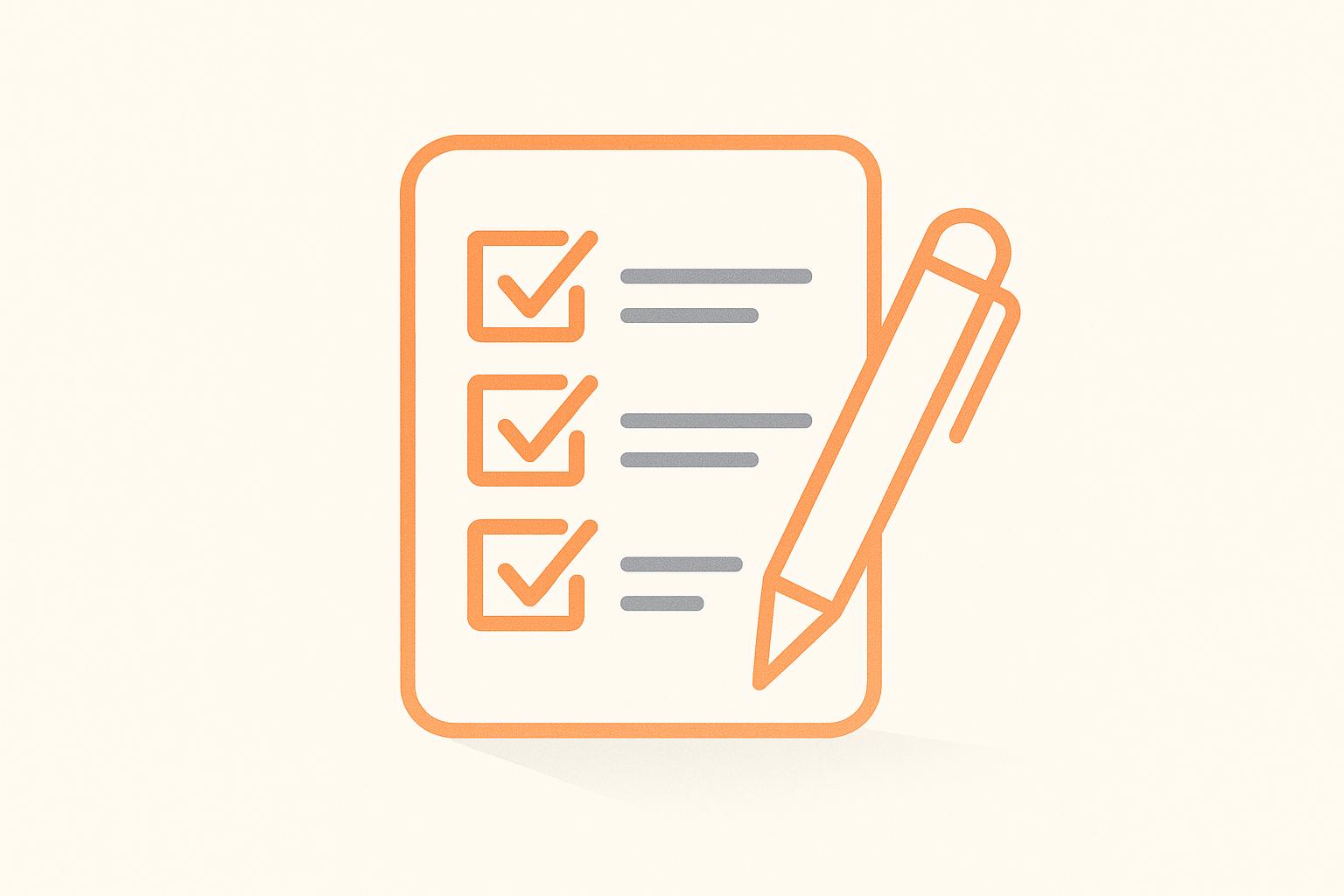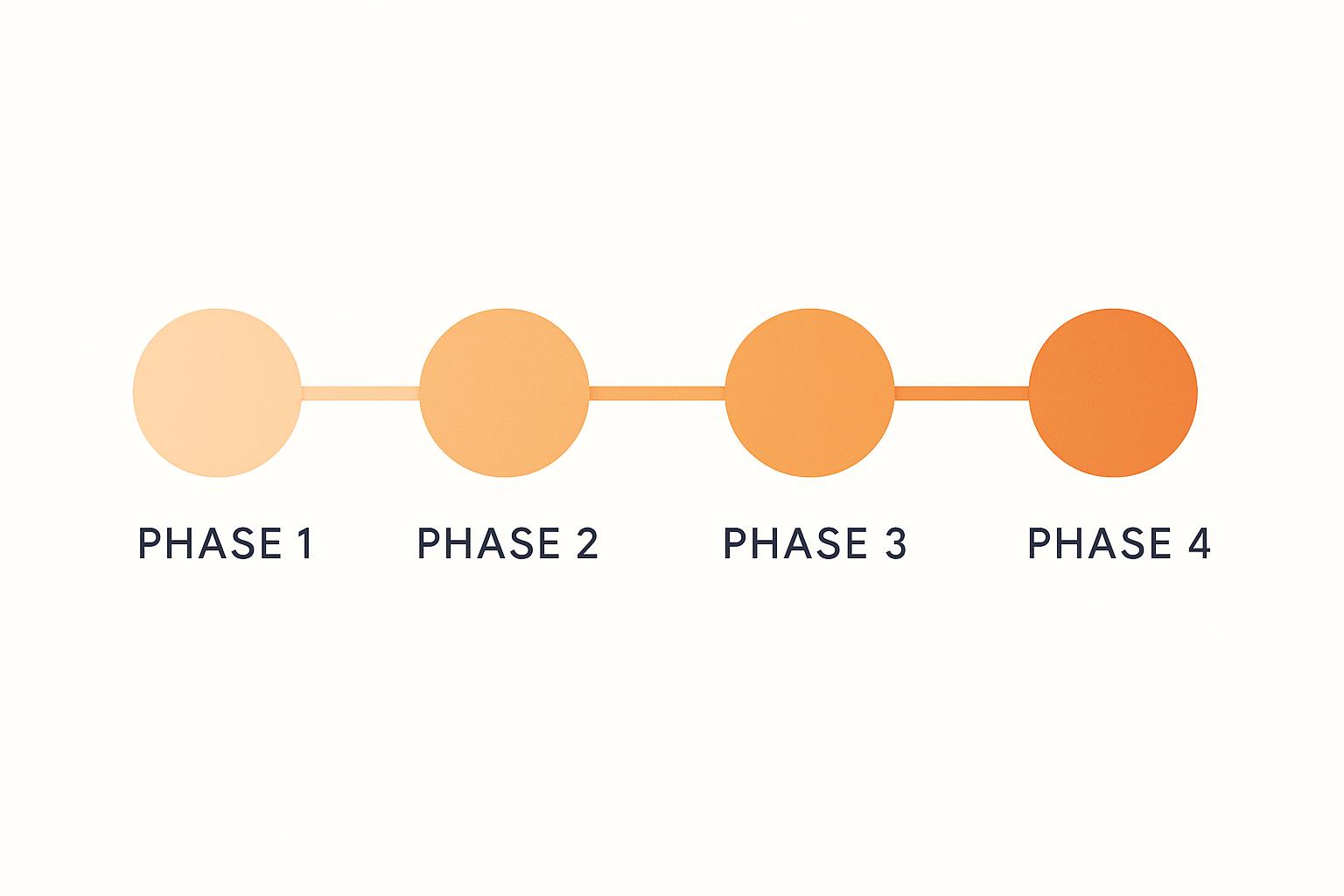HubSpot Metadata Management: Best Practices
Managing metadata in HubSpot is crucial for keeping your customer data organized, reliable, and easy to use. Poor metadata management leads to duplicate entries, cluttered databases, and costly decisions. This article outlines how to set up a robust metadata system in HubSpot, covering:
- Clear goals and governance: Define objectives like reducing duplicate records or improving data quality. Assign roles like HubSpot Administrator and Data Quality Manager.
- Versioning and tracking: Use HubSpot’s audit logs and external documentation to monitor changes. Implement workflows for reviewing and approving updates.
- Organizing metadata: Use folders, tags, and naming conventions to simplify navigation. Create custom objects to reflect your business needs.
- Data quality maintenance: Regular audits, validation rules, and automation help keep data clean.
- Access control: Set role-based permissions to secure sensitive data.
HubSpot Data Management Tools to Improve Data Quality
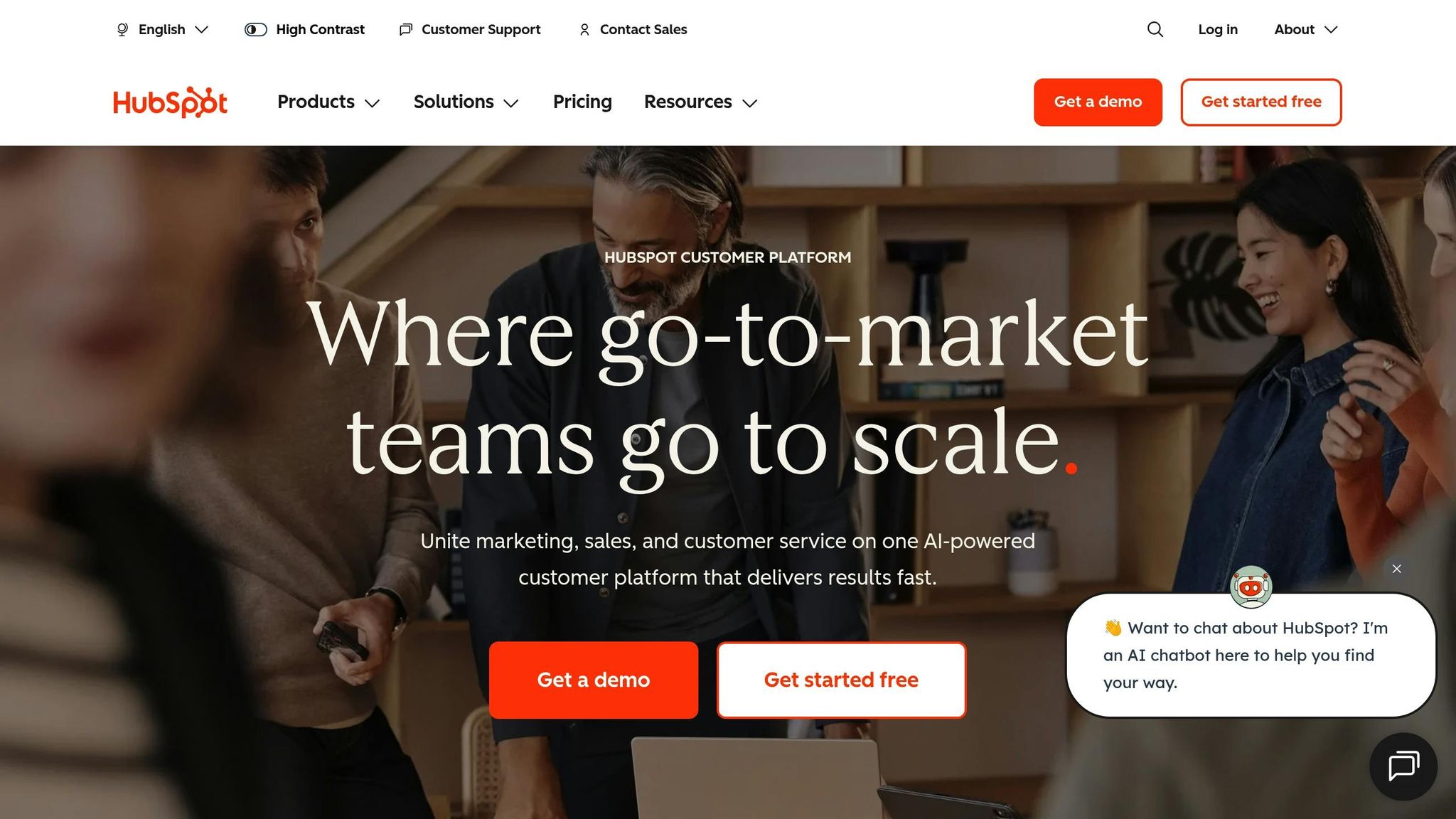
Building Your Metadata Management Strategy
To create an effective metadata management strategy, start by defining clear goals and involving key stakeholders. Without a clear direction and proper governance, even the best efforts can lead to the same disorganized data environment you're trying to fix. Below, we’ll explore how to set measurable objectives and establish a governance framework to streamline metadata management.
Setting Clear Objectives and Goals
Your metadata objectives should align with your broader business goals. Start with a thorough data inventory to identify the types, sources, and volumes of data you’re working with. This step helps you decide which metadata elements need immediate attention.
Focus on measurable outcomes that address your organization’s challenges. For instance:
- If your sales team struggles with forecast accuracy, prioritize standardizing deal stage definitions and ensuring consistent property formatting.
- If marketing needs better segmentation, work on improving the completeness and standardization of contact properties.
- If customer service aims to resolve issues faster, focus on accurate case categorization and maintaining a complete contact history.
Document these objectives in a formal plan that includes specific metrics and targets. This serves as your roadmap for allocating resources and making strategic decisions. Common objectives might include improving lead qualification, enhancing sales forecasts, personalizing marketing campaigns, supporting customer service, and meeting compliance requirements.
Each goal should have a clear, measurable target. For example:
- "Reduce duplicate contact records by 80% within six months."
- "Achieve a 95% completion rate for critical contact properties."
To track progress, use data quality scores that measure the percentage of records with complete, accurate, and properly formatted information. Keep an eye on metrics like duplicate records merged, properties with validation rules implemented, and reductions in data entry errors over time. These metrics not only show the value of your metadata management efforts but also support the versioning and change tracking processes discussed later in this article.
Once your objectives are in place, the next step is to build a governance framework to enforce these standards across your organization.
Setting Up a Governance Framework
A governance framework ensures that your metadata management strategy translates into actionable, enforceable practices. Without it, even the best-laid plans can devolve into a set of unimplemented suggestions.
Assign clear roles and responsibilities to maintain accountability. For example:
- A HubSpot Administrator oversees the CRM system, manages property setup, and controls permissions.
- A Data Quality Manager monitors data quality metrics and organizes cleanup efforts.
- Department Data Champions from marketing, sales, and customer service ensure their teams follow established standards.
- An Integration Specialist manages data flows between HubSpot and other systems.
| Role | Primary Responsibilities | Key Activities |
|---|---|---|
| HubSpot Administrator | System oversight, property setup, permissions | Configure settings, manage user access, oversee integrations |
| Data Quality Manager | Monitor metrics, coordinate cleanup efforts | Run quality reports, schedule audits, track KPIs |
| Department Data Champions | Ensure team compliance within their areas | Train colleagues, enforce standards, provide feedback |
| Integration Specialist | Manage data flows between systems | Maintain connections, ensure consistency, troubleshoot issues |
Document your governance policies to ensure consistency. This should include:
- Guidelines for data collection and storage in HubSpot.
- Standards for data formatting and entry.
- Rules about who can view or modify specific data types.
- A schedule for regular data review and cleanup.
Make these policies accessible to all team members to promote consistent practices. Regular reviews are also critical - schedule monthly checks on new data, quarterly audits of key properties, semi-annual deep dives into specific segments, and annual comprehensive database reviews.
Develop standard operating procedures (SOPs) for tasks like creating new contacts, updating deal stages, importing data, and merging duplicates. These SOPs should be detailed enough for any team member to follow without confusion.
Encourage a feedback mechanism where team members can report data quality issues or suggest improvements. This fosters a culture where everyone feels responsible for maintaining data quality, not just the administrators.
Finally, ensure your governance framework addresses data privacy and regulatory compliance. Document your data retention and deletion policies, specifying how long metadata should be stored and where it will be archived for long-term use.
A well-designed governance framework acts as a set of guardrails, automating good data practices and making it easier for teams to maintain high-quality metadata without constant oversight. When done right, it ensures that your organization stays on track and avoids slipping back into data chaos.
Setting Up Metadata Versioning and Change Tracking
Once governance is established, the next step is implementing systems to monitor metadata changes. Without proper versioning and tracking, teams risk introducing inconsistencies or losing track of modifications that impact business processes.
Metadata versioning ensures changes to custom properties, object definitions, and data structures are traceable. It also supports consistency, compliance, and the ability to reverse changes when needed.
Version Control and Audit Trails
While HubSpot doesn’t offer Git-style version control, you can use its built-in tracking features and external documentation to manage versions effectively.
Leverage HubSpot's tracking tools. For Enterprise accounts, HubSpot provides audit logs that capture key details about changes, including modifications to properties, workflows, and user actions. These logs, accessible under "Audit Logs" in account settings, offer a chronological view of system updates.
For accounts without Enterprise-level access, property history serves as an alternative. You can review details such as change dates, the users involved, and the specific adjustments made. Simply navigate to any custom property in your settings to access this history.
Maintain a centralized metadata change log. Supplement HubSpot's tools by documenting changes externally. Use a shared Google Sheet, project management tool, or documentation system to record critical details like dates, users, changes made, the reasons behind them, and rollback instructions.
Document naming conventions and validation rules. As part of your version control strategy, keep a record of naming logic, data type choices, and validation rules for new custom properties. This documentation becomes a valuable reference for troubleshooting or training new team members.
Set up property validation rules. To minimize accidental changes, use HubSpot’s features to enforce formatting standards, dropdown options, and required fields. Include these rules, along with their rationale, in your change log.
These practices lay the groundwork for efficient metadata update workflows. Studies show that organizations with structured governance and tracking processes see up to 40% fewer data quality issues, thanks to the transparency and accountability provided by audit trails.
Once version control is in place, standardized workflows can further enhance consistency.
Workflows for Metadata Updates
Standardized workflows help ensure that metadata changes are reviewed, approved, and documented, reducing errors and inconsistencies.
Introduce a metadata change request process. Require team members to submit a request form before making changes. This form should capture the proposed modification, its business justification, and its potential impact. Make the form accessible to everyone and route requests to designated approvers based on your governance framework.
Automate notifications with HubSpot workflows. Set up workflows to notify stakeholders about proposed changes, assign review tasks, and document decisions. For instance, if someone requests a new custom property, a workflow could automatically notify the Data Quality Manager and assign review tasks to the relevant Department Data Champion.
Define approval hierarchies. Tailor approval requirements to the scope of the change. Minor updates, like adding options to a dropdown menu, might only need a Department Data Champion’s sign-off. More significant changes, such as creating new custom objects, should involve the HubSpot Administrator and possibly executive stakeholders.
Schedule regular review sessions. Hold monthly meetings to collectively evaluate pending changes. These sessions allow your governance team to address multiple requests at once, identify conflicts, and ensure changes align with your broader data strategy.
Test major changes before implementation. Use a sandbox environment or test with a small subset of records to identify potential issues before rolling out significant updates, such as new custom properties or modifications to existing ones.
Develop standard operating procedures (SOPs). Create detailed guides for common metadata tasks, such as creating contact properties, modifying deal stages, or merging duplicate properties. Include screenshots and decision trees to make the process clear and consistent.
Monitor key metrics. Track metrics like the frequency of unauthorized changes (which should decrease over time), the average time to review and approve requests, the number of errors found during audits, and user satisfaction with the process.
Your workflows should also account for data privacy and regulatory compliance. Ensure that changes involving personal or sensitive information undergo additional privacy reviews and are documented to support compliance audits.
For advanced metadata management needs, OT:OT offers advisory services tailored to HubSpot data architecture. They assist businesses in designing robust systems for versioning and change tracking, helping organizations transition from traditional CRMs to comprehensive customer platforms with better governance and traceability.
With versioning and workflows in place, the next step is to focus on organizing and standardizing metadata efficiently.
Organizing and Standardizing Metadata
A well-organized metadata system can turn HubSpot from a cluttered data dump into a finely tuned business tool. Without proper structure, teams risk dealing with duplicate entries, incomplete records, and unclear fields - all of which can erode data quality and hinder decision-making.
To avoid these pitfalls, implement scalable systems that are accessible across all departments. This involves creating clear hierarchies, using consistent naming conventions, and adopting standardized data structures that support your current operations while leaving room for future growth.
Using Folders, Tags, and Naming Conventions
HubSpot offers several features to help you keep metadata organized. Start by creating folders based on major business categories such as "Marketing Campaigns", "Sales Processes", or "Customer Success." Within these folders, you can add subfolders for specific initiatives or timeframes, ensuring your data stays easy to navigate.
Tags add another layer of flexibility, making it simple to cross-reference content across different organizational setups. For instance, you could use tags to mark time periods like "Q1-2025" or "Holiday-Campaign", audience segments like "Enterprise-Leads" or "VIP-Customers", or statuses such as "Active", "Testing", or "Archived." This layered approach ensures your assets remain easy to find, even as your organizational needs evolve.
Naming conventions are crucial for eliminating confusion and avoiding duplicate records. Use clear prefixes (e.g., "EML_", "LND_") and include dates in formats like MM/DD/YYYY. Avoid special characters, and opt for descriptive names. For example, rename an email template from something vague to "EML_Spring_Promo_03/15/2025_Enterprise."
Extend these conventions to custom properties as well. Use descriptive labels that clarify both the data type and its purpose, such as "Lead_Source_Campaign." Where applicable, include measurement units like "Annual_Revenue_USD" or "Company_Size_Employees."
Document these standards in a central location and train your team to follow them consistently. Regular audits can help catch inconsistencies and ensure everyone stays on the same page. Once your metadata is well-organized, you can take it a step further by customizing it to reflect your unique business needs.
Customizing Metadata with Custom Objects
Custom objects allow you to tailor HubSpot to fit your specific business model, going beyond the standard contact, company, deal, and ticket structures. By building on your established organizational standards, you can create custom objects that capture the unique aspects of your operations.
Start by identifying non-standard business entities relevant to your company - such as real estate properties, software subscriptions, or educational courses. Then, design custom objects to store the essential details and relationships for these entities.
Linking objects is key to creating a complete view of your business processes. For example, a "Property" object in real estate could connect to the listing agent (contact), the real estate firm (company), and "Showing" objects that track viewing appointments and buyer feedback.
Use structured properties within custom objects to ensure data consistency. Dropdown menus can standardize options like US states, property types, or subscription tiers. Number fields can format values like currency, percentages, or quantities. Consistent date fields can help track deadlines and timelines.
With HubSpot's Custom Object Builder, you can create these data models without needing any coding expertise. The visual interface empowers non-technical users to design complex systems that meet specific business requirements while preserving overall data integrity.
When designing custom objects, consider how your data connects. A manufacturing company, for example, might create objects for "Products", "Components", and "Suppliers", linking them to track the journey from raw materials to finished goods and delivery. Plan for future growth by ensuring your objects are flexible and can accommodate new categories or relationships.
For businesses with complex data needs or those transitioning from traditional CRM systems, OT:OT offers specialized advisory services for HubSpot data modeling. Their expertise in custom object design and metadata architecture can help you build scalable systems tailored to your operations.
sbb-itb-14d4def
Maintaining Data Quality and Integrity
Over time, metadata can deteriorate, leading to inefficiencies and missed opportunities. In fact, poor data quality costs U.S. businesses more than $3 trillion annually, making it a critical issue for companies to address.
In HubSpot, data quality issues - like duplicate entries, blank fields, and outdated properties - can wreak havoc. These problems make it harder to generate accurate dashboards, produce reliable forecasts, and foster team confidence in your CRM system.
The key to solving this is establishing strong processes and ensuring regular upkeep. Below, we’ll explore strategies for cleaning and validating your data.
Data Cleansing and Validation
The Data Quality Command Center serves as a centralized hub for identifying and fixing data problems. It flags issues like unused properties, sync errors, formatting inconsistencies, and duplicate records, giving you a clear picture of where your data needs attention.
HubSpot’s AI-powered Data Quality Automation simplifies this process by automatically correcting common formatting errors. It handles tasks such as standardizing phone number formats, fixing capitalization, and ensuring consistent spacing - all running quietly in the background to keep your data clean.
Property validation is another powerful tool to maintain data accuracy. By using dropdown menus for standardized values (like U.S. states, industries, or lead sources) and applying form field validation, you can block poorly formatted data from entering your system. Features like dependent fields and inline help can guide users to enter information correctly. Validation rules should be enforced on critical fields, such as phone numbers and revenue, to maintain consistency.
Automated workflows can further ensure data integrity by flagging issues during imports and maintaining consistent formatting. HubSpot’s Import Error Handling feature is particularly helpful, as it detects problems like duplicates or missing required fields during the import process, allowing you to resolve them before they impact your database.
Smart lists are another great way to identify problematic records, making it easier to assign cleanup tasks and streamline your data management efforts.
Regular Monitoring and Audits
Maintaining data quality isn’t a one-time task - it requires ongoing attention. Establishing a regular audit schedule ensures long-term data integrity. Consider the following approach:
- Monthly reviews of new data to catch errors early.
- Quarterly audits of key properties that influence essential business processes.
- Semi-annual deep dives into specific customer segments or product lines.
- Annual comprehensive reviews of your entire database to assess your overall data structure.
Document your audit findings and track improvements over time. Pay special attention to recurring issues, such as incomplete data entry by specific teams, formatting errors from certain import sources, or outdated information accumulating in key properties. Tackling these root causes will yield better results than simply fixing individual errors.
Between formal audits, continuous monitoring is essential. Use smart lists and automated reports to stay informed about your data’s health. For example, you can track records with missing critical information, flag contacts that haven’t been updated in 90 days, or identify deals stuck in the same stage for an unusually long time.
Accountability plays a big role in maintaining data quality. Assign specific responsibilities to different roles, such as:
- A HubSpot Administrator to oversee system-wide data quality.
- A Data Quality Manager to monitor metrics and coordinate cleanup efforts.
- Department Data Champions to enforce standards within their teams.
- An Integration Specialist to manage data flows between HubSpot and other systems.
Regular training is also crucial. Keep your team up to date with evolving data quality standards by offering refresher courses and updating training materials whenever new properties, validation rules, or procedures are introduced. Feedback mechanisms can help refine these processes over time.
For organizations with complex data needs or those transitioning from legacy CRM systems, OT:OT offers specialized expertise in HubSpot data modeling and architecture. Their advisory services can help design scalable processes tailored to your business while maintaining high standards for data quality and metadata integrity.
Securing and Governing Metadata Access
Managing access to sensitive metadata requires well-defined controls and governance practices. In fact, over 60% of organizations have enhanced data security by implementing role-based access and conducting regular reviews. This shows how critical it is to establish strong metadata governance. By securing metadata access, you not only safeguard sensitive information but also strengthen your overall HubSpot strategy.
Not everyone in your organization needs access to every piece of data. For example, your sales team doesn’t need the ability to change system-wide property settings, just as your marketing team shouldn’t have unrestricted access to financial information. This approach - known as the principle of least privilege - is a cornerstone of effective HubSpot security.
In 2023, nearly 30% of CRM-related security incidents were tied to improper access controls. Addressing this issue starts with defining precise roles and permissions.
Setting Roles and Permissions
HubSpot offers granular permission settings, allowing you to control access at various levels - from objects to individual properties. The key is to align these permissions with job responsibilities rather than organizational hierarchy.
Here’s how you can structure roles:
- HubSpot Administrator: Full access to all features and settings.
- Data Quality Manager: View-only access with the ability to clean up records.
- Department Data Champions: Write access to their department’s data while maintaining read-only access to other departments.
Property-level permissions are particularly useful for safeguarding sensitive data. For instance, revenue figures might only be accessible to sales leadership and finance teams, while broader teams like sales and marketing can access general contact details. Additionally, field validation rules can prevent unauthorized users from entering data into restricted fields.
When onboarding new users, start by identifying their role and the level of access they require. Assign an appropriate HubSpot role or create a custom permission set tailored to their needs. Make sure to train new users on your data governance policies so they understand both their access rights and the reasons behind these restrictions. Document all access changes and consider using HubSpot workflows to automate permissions, reducing the chance of human error.
Updating Access Policies
Setting roles and permissions is just the beginning - keeping these policies up to date is essential for maintaining security. Conduct quarterly audits to review access levels and make immediate updates when roles change. HubSpot’s audit logs and reporting tools can track user activity and metadata changes, helping you spot unusual patterns, like users accessing data outside their typical scope or during off-hours.
Using a Data Compliance Scorecard can help you evaluate your current compliance and identify areas for improvement. Two common challenges are role creep, where users accumulate unnecessary permissions over time, and poor documentation of access changes. Address these by enforcing strict role definitions and maintaining detailed records of all permission updates. If a user’s responsibilities shift, adjust their access immediately instead of waiting for the next scheduled audit.
For organizations in regulated industries, stricter controls are often required. For example, healthcare companies must comply with HIPAA by limiting access to those with a legitimate business need and keeping detailed records of all changes.
When offboarding employees, revoke their access immediately and review their recent activity to ensure no data has been compromised. For more complex data setups, OT:OT can provide expert guidance.
Finally, regular training is crucial. Keep your team informed about updates to access policies, new properties, and validation rules. Update training materials as needed and encourage feedback to refine your governance practices over time. This proactive approach ensures your team remains aligned with your security and compliance goals.
Conclusion
Managing metadata effectively turns HubSpot into a powerful tool for driving revenue, cutting through the chaos of messy properties, duplicate records, and unreliable dashboards. By adopting these strategies, you tackle the root causes that often block confident decision-making and team buy-in.
A strong governance framework - complete with clear objectives, version control, and audit trails - brings transparency and accountability to your data management efforts. Organizing metadata with consistent naming conventions, folders, and tags creates an intuitive system where teams can quickly locate and utilize data. Routine quality checks and validation rules help you avoid the clutter of unused fields and incomplete records, keeping your system clean and reliable.
Protecting your metadata with role-based permissions is just as critical. These safeguards ensure that sensitive data remains secure while giving the right people access to the information they need as your business grows.
The ultimate goal? Trusted dashboards and workflows that empower teams to make smarter, data-driven decisions. When these practices are in place, HubSpot becomes a tool your teams rely on daily - not something they avoid due to frustrating data issues.
Collaborating with OT:OT simplifies your data architecture, helping you unlock HubSpot's full potential. Their expertise in customer data modeling enables businesses to move beyond basic CRM usage, transforming HubSpot into a comprehensive platform that delivers measurable results.
Keep in mind, metadata management isn’t a one-and-done task. It’s an evolving process that adapts as your business grows, ensuring your HubSpot setup remains a dependable foundation for growth and customer engagement. It’s the cornerstone of a scalable, data-driven strategy that supports long-term success.
FAQs
How can I align my metadata management strategy in HubSpot with my overall business goals?
To ensure your metadata management in HubSpot aligns seamlessly with your business goals, start by pinpointing your organization's key objectives and connecting them to specific data requirements. For instance, if boosting customer retention is a major focus, prioritize organizing metadata to effectively monitor customer interactions and preferences.
Maintain consistency by using clear naming conventions, implementing version control, and tracking changes across your metadata. Regular audits of your metadata structure are crucial to confirm it supports your workflows and decision-making processes. By syncing your metadata strategy with your business objectives, you can gain more actionable insights and make the most of your HubSpot platform.
What are the best practices for creating a governance framework to manage metadata effectively in HubSpot?
To get the most out of metadata management in HubSpot, it’s important to start with a well-defined governance framework. This means assigning clear roles for who oversees metadata, outlining processes for version control, and setting up systems to track changes. These steps help ensure transparency and accountability. Plus, regularly reviewing and updating your metadata keeps it aligned with your business as it evolves.
Equally important is maintaining data consistency and accuracy. Use standardized naming conventions, organize data into logical categories, and keep thorough documentation. By doing so, you not only improve collaboration but also enhance data quality, allowing you to fully tap into what HubSpot has to offer.
What are the best ways to maintain data quality in HubSpot and avoid issues like duplicate entries or inconsistent formatting?
To keep your HubSpot data accurate and reliable, start by using deduplication tools to automatically find and merge duplicate records. HubSpot offers a built-in duplicate management tool that simplifies this process, helping you maintain a clean and organized database.
Next, set consistent data entry standards for your team. Use features like dropdown menus or predefined properties to standardize information such as job titles, states, or phone numbers. This approach reduces formatting errors and ensures uniformity across all records.
Finally, leverage automation workflows to catch and fix data inconsistencies. For example, you can set up rules to flag incomplete records or alert your team when certain fields are missing. These steps will go a long way in keeping your database accurate and dependable over time.