Checklist for HubSpot Data Quality Standards
Your HubSpot CRM is only as effective as the data it holds. Poor data quality leads to unreliable reports, missed opportunities, and frustrated teams. This checklist ensures your HubSpot data stays clean, organized, and actionable. Here’s what you’ll learn:
- Why data quality matters: Messy data undermines sales, marketing, and leadership efforts.
- Step-by-step solutions: Build a clear data model, set validation controls, and automate formatting.
- Ongoing maintenance tips: Regular audits, deduplication tools, and tracking key metrics.
- Workflow management: Streamline automations to prevent errors and conflicts.
- Compliance essentials: Meet data privacy regulations and create a central knowledge base.
What is HubSpot's Data Quality Command Center?
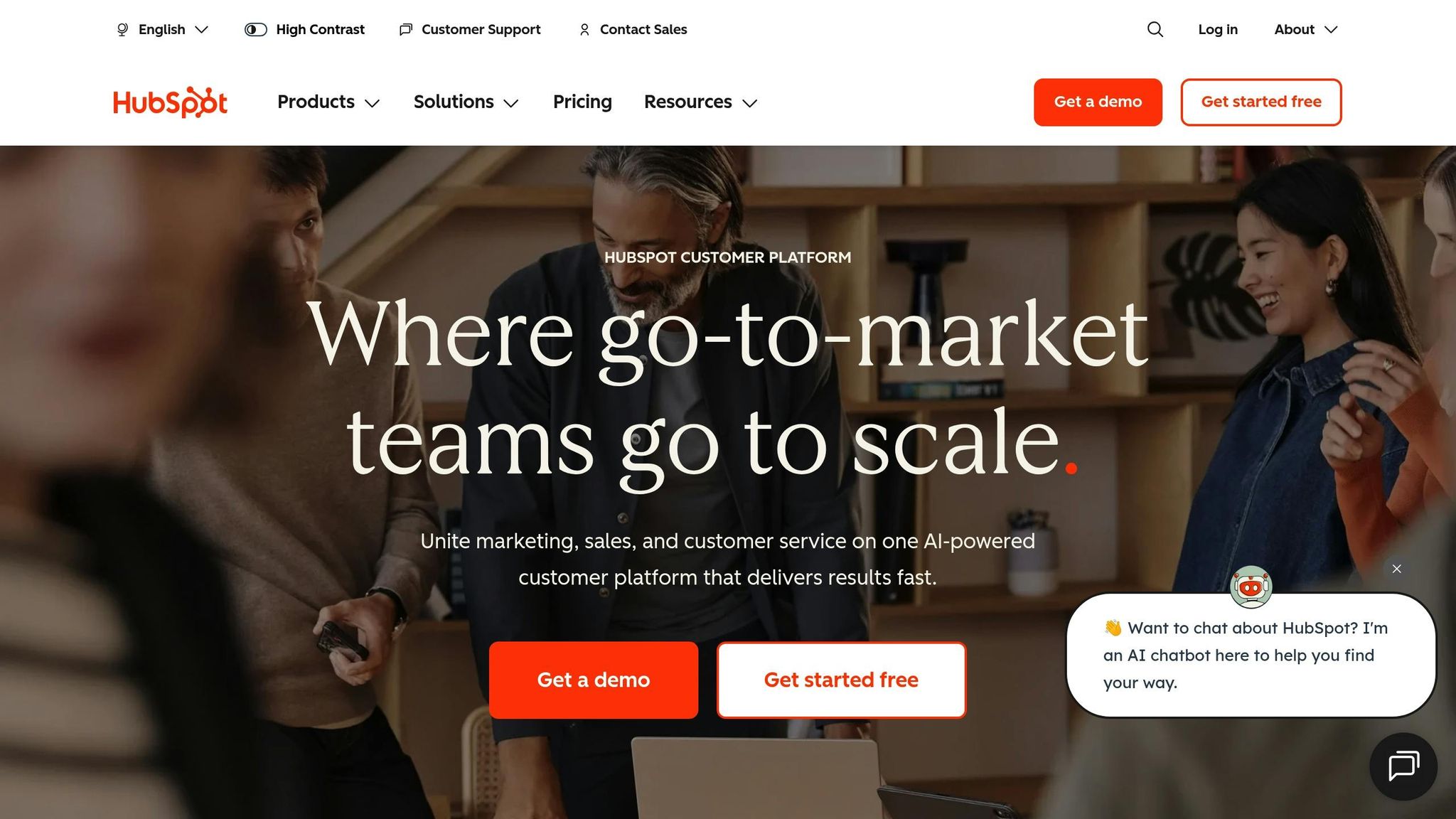
Step 1: Build Your Data Model
A well-structured data model turns HubSpot into a powerful tool rather than just an expensive data storage system. It helps prevent issues with data quality down the road and ensures your teams can easily locate, trust, and act on reliable information. This foundation supports personalized marketing, accurate sales forecasts, and strategic decision-making based on real data.
To build this model, you’ll need to figure out what data you need to track, how the pieces connect, and where each data point fits into HubSpot’s structure.
Identify Data Objects and Properties
Start by mapping out all the business processes across your organization that require data tracking. Each department - whether it’s sales, marketing, customer service, or operations - has specific data needs that must be reflected in your model. Begin with HubSpot’s standard objects (Contacts, Companies, Deals, Tickets), and only add custom objects if absolutely necessary.
For instance, a B2B SaaS company might create custom objects like Subscriptions to track contract terms and renewal dates or Product Usage to monitor feature adoption. These custom objects should have clear purposes and defined relationships with other objects. Before building anything, document the role each object plays in your business processes.
When defining properties, focus on what’s essential for operations, reporting, and compliance. For example, you might need email addresses for CAN-SPAM compliance, phone numbers for sales outreach, or lifecycle stages for analyzing your sales funnel. Work with actual end users to determine which properties should be mandatory versus optional, and set clear formatting rules - like using the format (555) 123-4567 for U.S. phone numbers.
Be intentional about the properties you create. Document the business reason for each one to prevent "property sprawl", which can lead to duplicate entries, abandoned fields, and a cluttered interface.
Create a Visual Data Map
A visual data map helps your team understand how data flows and connects within your system. Use tools like HubSpot’s Data Model Overview or diagramming software such as Lucidchart to create a diagram that shows all your objects, their properties, and the relationships between them. This map becomes a go-to resource for organizing and managing your data.
Include annotations in your map to explain the purpose and source of each property. Store the map in a central location, like an internal wiki or shared drive, so it’s easily accessible for onboarding and process updates. When team members can visualize how data moves through your system, they’re less likely to create duplicate fields or misinterpret existing ones.
Keep the map up to date as your business evolves. Assign someone to oversee its maintenance and schedule regular reviews with stakeholders from different departments to identify and resolve any gaps or redundancies. This proactive approach can save significant time on data cleanup and troubleshooting.
Set Up Data Source Mapping
Every property in your HubSpot system should have a clearly defined source of truth. Document where each data point originates - whether it’s an ERP system, web forms, manual entry, or integrations. This mapping helps avoid conflicts when the same data exists in multiple systems.
Configure your integrations to respect these source relationships. For example, if your billing system is the authoritative source for contract values, HubSpot should pull that data instead of allowing manual edits that could cause discrepancies. Use read-only synchronization for data coming from authoritative systems and allow write access only when HubSpot is the primary source.
Common challenges include inconsistent data formats and unclear ownership of data points. Address these by standardizing formats for dates (MM/DD/YYYY), phone numbers, and addresses across all systems. Clearly define who owns each data point so it’s clear which system takes precedence if conflicts arise. Automated validation and error reporting can also help catch issues early, ensuring the data entering HubSpot stays accurate.
If your organization has a complex data architecture, consider working with experts like OT:OT. Their experience in customer data modeling and architecture can simplify the process, ensuring your data sources integrate smoothly. This sets the stage for transforming HubSpot from a basic CRM into a robust customer platform that drives measurable business growth.
With your data model in place, you’re ready to move on to setting up data entry and validation controls to maintain its quality.
Step 2: Set Up Data Entry and Validation Controls
After building your data model, the next step is to ensure that every piece of information entering your HubSpot system meets your quality standards. Without proper controls, even the most well-designed data model can quickly become cluttered with inconsistent or incomplete data.
These controls act as a safeguard, making accurate data entry seamless while blocking errors before they can take root. Start by setting up validation rules, automating data formatting, and streamlining your import processes.
Create Property Validation Rules
Property validation rules are your first line of defense against messy or inconsistent data. These rules check each entry against specific criteria and reject anything that doesn’t meet the standard.
Focus on the fields that matter most to your business operations. For example, enforce U.S. formats for phone numbers (like +1 (555) 123-4567), emails (valid domain structures), and ZIP codes (5-digit or 5+4 formats). For addresses, use dropdown fields for states that only allow official two-letter abbreviations, such as CA for California or NY for New York. This prevents variations like "Calif." or "New York State", which can complicate reporting.
You can set up these rules using HubSpot's built-in validation tools or customize workflows to review data when it’s entered or updated. For more advanced needs, regex patterns can help enforce specific formats, such as ensuring phone numbers always follow the +1 (555) 123-4567 structure.
Automate Data Formatting
Manual formatting leaves too much room for error. Automating this process ensures consistency across your database without requiring constant oversight.
HubSpot Operations Hub offers tools to automate data formatting. These include features like automatically capitalizing names, standardizing phone number formats, and normalizing text fields. For instance, you can create workflows to reformat phone numbers into the (XXX) XXX-XXXX format, no matter how they’re entered.
Set up automation rules to capitalize the first letters of names, company names, and job titles. This avoids inconsistencies like "john smith" appearing alongside "Mary Johnson."
For numeric data, automation ensures all currency values, percentages, and quantities align with U.S. standards, using proper decimal points and thousand separators (e.g., 1,000.50 instead of 1.000,50). This is especially important for financial data like deal values and revenue figures.
Third-party tools like Insycle can take your formatting a step further. These platforms allow for bulk operations, complex transformations, and more precise control. For example, one company used Insycle to standardize phone numbers by removing prefixes, stripping non-digit characters, and adding country codes. This improved their campaign targeting and reduced manual cleanup.
Once your formatting is automated, you’ll want to focus on maintaining data quality during imports.
Set Up Data Import Processes
Data imports can be a major source of errors. Creating standardized import processes with built-in validation ensures that your clean data stays clean.
Start by preparing import files with clearly labeled columns that match your HubSpot property names exactly. Always use CSV files, as they are reliable and make it easier to identify errors. Before importing, check that all required fields are filled and that formatting aligns with your standards.
Develop a pre-import checklist to catch common issues. This might include verifying phone number formats, confirming state abbreviations, validating email addresses, and ensuring all necessary fields are complete. Catching these problems early saves time and resources.
Use HubSpot's import preview to spot issues before finalizing the import. The preview highlights any mismatched fields or formatting errors, giving you a chance to fix them in the source file first.
Set up error-handling workflows to alert your team when validation rules are broken or import errors occur. Document the steps for reviewing error logs, fixing invalid entries, and re-importing corrected data.
To minimize risks, limit import permissions to trained users. Provide thorough training on proper import practices and maintain detailed documentation for common scenarios and troubleshooting.
For manual corrections, assign specific team members to review and log updates, especially for critical fields like contact details or deal values. This process can also help identify recurring issues that may signal gaps in your procedures.
If you’re dealing with complex imports or migrating data from legacy systems, consider consulting experts like OT:OT. Their experience with customer data modeling and architecture can help tailor your import processes to your business needs while keeping data quality high from the start.
Step 3: Keep Data Clean
Setting up validation controls is a great start, but maintaining clean data requires ongoing effort. Without regular upkeep, even the most well-designed systems can end up cluttered with duplicates, outdated entries, and incomplete records. These issues can erode the value of your CRM, making it harder to achieve accurate reporting and effective customer engagement. To prevent this, focus on auditing, deduplication, and tracking data quality metrics to ensure long-term integrity.
Schedule Regular Data Audits
Routine audits are essential to catch and address data issues before they become major problems. They help you spot trends, identify weak points, and prevent errors from impacting your sales and marketing workflows. Treat these audits with the same care as your initial data entry processes by making them a regular part of your operations.
Here’s a practical approach:
- Conduct weekly reviews to identify duplicates and incomplete records.
- Perform monthly audits to flag stale or outdated data.
- Schedule quarterly deep-dives to analyze data associations and uncover hidden errors.
Assign specific team members to oversee different aspects of these audits, and document your findings. This will help you track recurring issues and refine your processes over time.
Use Deduplication Tools
Once audits reveal duplicates, address them immediately. Duplicate records are one of the most common data issues in HubSpot, and they can lead to confusion, inaccurate reporting, and wasted time. HubSpot’s built-in deduplication tools are a great resource for identifying and merging duplicate contacts, companies, and deals.
Set up automated deduplication to run daily or weekly, depending on your data volume. Configure matching rules based on key fields like email addresses, phone numbers, or company names to catch duplicates effectively. For more complex scenarios, consider third-party tools that offer advanced matching options and bulk operations. Be precise with your criteria to avoid false positives, and always review merged records to ensure no critical information is lost.
Track Data Quality Metrics
To maintain clean data, it’s important to measure its health regularly. Data quality metrics provide insight into how well your processes are working. Key metrics to monitor include:
- Duplicate rate: The number of duplicate records divided by the total number of records.
- Percentage of incomplete records: Focus on critical fields such as email addresses, phone numbers, company names, and deal amounts.
- Email bounce rates: High bounce rates can indicate that your contact data is outdated.
- Percentage of stale deals: Look for deals that haven’t been updated in over 30 days, as these may signal pipeline issues.
Consider creating a data quality dashboard in HubSpot to track and display these metrics in real time. Sharing this dashboard with your entire revenue team promotes accountability and encourages better data entry practices across the board.
sbb-itb-14d4def
Step 4: Manage Workflows and Automations
After establishing strong data entry protocols and conducting regular audits, the next step is managing workflows and automations. How you handle these processes can make or break your data integrity. Well-structured workflows enhance data quality, while poorly managed ones can lead to duplicate entries and errors. The goal is to ensure your automations work with your data quality standards, not against them.
Review Workflow Configurations
As your data standards evolve, workflows often multiply, creating layers of automations that can overlap or conflict. This makes regular reviews - ideally every quarter - essential for maintaining clean, accurate data.
Start by compiling a list of all active workflows in your HubSpot account. For each workflow, ask yourself these three questions:
- Is this workflow still necessary?
- Does it conflict with other automations?
- Could it be introducing data quality issues?
It’s not uncommon to discover workflows created for temporary campaigns that were never deactivated or multiple workflows performing the same task in slightly different ways. These redundancies can lead to duplicate records or unnecessary property updates.
During your audit, pay close attention to workflows that trigger repeatedly, conflict with manual updates, or create duplicate data. Document every finding - note which workflows were removed, updated, or flagged for further review. This documentation not only prevents recurring issues but also helps maintain a clear picture of your automation landscape. Adopting streamlined naming conventions further simplifies this process.
Use Clear Naming Conventions
Naming workflows with vague titles like "New Workflow (1)" makes it nearly impossible to understand their purpose or manage them effectively. Instead, adopt a consistent naming structure to bring clarity and order to your workflow library.
A helpful format might look like this: [Object] [Purpose] - [Team]. For example:
- [C] MQL Qualification - Growth (Contact-focused, for MQL qualification, managed by the Growth team)
- [D] Deal Assignment - Sales (Deal-focused, for assigning deals, managed by Sales)
This method makes it easier to locate workflows during audits, troubleshoot issues, and assign accountability. For instance, if a sales rep reports problems with deal assignments, you can quickly identify the relevant workflow instead of wading through a sea of generically named automations.
To ensure consistency, document these naming conventions in your central knowledge base and provide training for anyone creating workflows. Make it a rule that no new workflow goes live without following the naming standard. A bit of upfront organization saves significant time and effort when managing complex automation systems.
Test and Document Automation Processes
Before activating any workflow, it’s critical to test it thoroughly and document everything - its purpose, triggers, expected outcomes, and assigned owner. Even a seemingly simple automation can have unintended consequences that disrupt your data.
Use test records that mimic real customer data to validate your workflow’s logic. Check whether properties update as intended and whether the right team members receive notifications. Document the test results and attach them to the workflow’s file for future reference.
For more intricate workflows, include flowchart notes directly in HubSpot and maintain detailed documentation in your central knowledge base. This ensures that even as team members change or processes evolve, you’ll have a clear record to guide troubleshooting or updates.
Make it a habit to include the last review date in your documentation. This makes it easy to spot workflows that haven’t been evaluated recently, reinforcing your quarterly audit process and ensuring no automation is left unchecked for too long.
If your company manages a particularly complex HubSpot setup, it might be worth consulting specialists like OT:OT. Their expertise in customer data modeling and workflow architecture can help you align automations with your data quality goals while addressing the unique demands of your business.
Step 5: Document and Ensure Compliance
Once you've streamlined your workflows and completed audits, the next step is to document your processes and ensure adherence to regulatory requirements. This approach shifts your data quality efforts from occasional fixes to a consistent, well-structured system that safeguards both your business and your customers.
Create Central Data Quality Standards
Consolidate your data quality standards into a single, easily accessible knowledge base. This centralized resource acts as the definitive guide for all data-related processes, reducing confusion and ensuring consistency across teams.
Choose a platform that fits your organization’s needs - options like HubSpot's Knowledge Base, Notion, or Google Docs are great starting points. Your documentation should include:
- Required fields for each object type (e.g., contacts, companies, deals).
- Formatting rules, such as phone numbers in (XXX) XXX-XXXX format and dates in MM/DD/YYYY format.
- Property definitions to clarify what each field represents.
- Standard operating procedures for data entry and updates.
Don't overlook exceptions. For example, provide clear instructions for handling international phone numbers if your default format is U.S.-specific. Similarly, outline steps for managing records where a contact is linked to multiple companies.
Assign someone to own the responsibility of maintaining this documentation. This person ensures updates are made when needed, coordinates audits, and serves as the go-to resource for any data quality concerns. Schedule quarterly reviews of your standards to stay aligned with changes in your business processes. Additionally, after major updates or changes to your systems, revisit the documentation to ensure it reflects the current state of operations.
Consistent and well-maintained documentation strengthens the data models, controls, and audits you've already established.
Build Quality Assurance Dashboards
Having real-time visibility into your data's health can mean the difference between catching issues early and dealing with larger problems down the line. Quality assurance dashboards provide this visibility by tracking critical metrics and flagging potential issues.
Here’s what your dashboard should monitor:
- Duplicate record rates: Spot problems with data imports or integrations early.
- Missing required fields: Ensure teams have the information they need.
- Email bounce rates: Identify data quality issues that could harm your sender reputation.
- Sync error counts: Quickly locate and fix integration errors.
Design dashboards that not only display these metrics but also trigger automated alerts for sudden changes. Segment the data by team or object type so that each group can focus on what’s most relevant to them without being overwhelmed by unnecessary details.
Establish a routine review schedule based on the insights from your dashboards. For instance, review new lead quality daily, check for duplicates and errors weekly, and conduct comprehensive audits monthly. This proactive monitoring helps you address issues before they escalate.
These dashboards also lay the groundwork for meeting regulatory requirements.
Meet Regulatory Compliance
Adhering to data privacy regulations like GDPR and CCPA is critical for maintaining customer trust and avoiding penalties. This step ensures your data practices align with both operational goals and legal requirements.
Start with consent management. Document how you capture, track, and honor customer consent preferences. Utilize tools like HubSpot’s privacy features to monitor opt-ins and opt-outs effectively. Ensure you have processes in place to handle data access, correction, and deletion requests promptly, as customers have the right to manage their personal data.
Adopt data minimization practices by collecting only the information necessary for legitimate business purposes. Regularly review your forms and data collection methods to confirm you aren’t gathering excessive data that could complicate compliance.
Use HubSpot’s logging features to maintain audit trails. These records are essential for compliance audits or investigating potential data breaches.
Store all compliance-related documentation - such as privacy notices, data processing agreements, and incident response plans - in a secure but accessible location within your knowledge base. Pair these documents with regular internal audits and readiness checklists to demonstrate your commitment to regulatory compliance.
Finally, train your team on compliance requirements. Emphasize that protecting customer data is a shared responsibility. When everyone understands and respects the established practices, compliance becomes a natural part of your operations.
For businesses with complex HubSpot setups and extensive compliance needs, consulting specialists like OT:OT can be invaluable. Their expertise in customer data modeling and architecture can help ensure your HubSpot implementation supports growth while meeting regulatory standards.
Conclusion: Achieving HubSpot Data Quality Excellence
Using a data quality checklist can turn HubSpot into a dependable powerhouse for marketing, sales, and customer experience. By following a structured approach, you ensure your teams have accurate, trustworthy data, which directly boosts ROI and sharpens decision-making.
Key Takeaways
The five-step process outlined earlier tackles common challenges in HubSpot implementations. Cleaning up data properties removes duplicates, blanks, and unclear fields. Establishing clear standards, assigning ownership, automating validation, and performing regular audits lay the groundwork for accurate reporting and reliable forecasting.
When your data quality improves, speculative predictions turn into dependable insights. This builds trust in dashboards, making them essential tools for decision-making rather than ignored reports.
Centralized governance - through documentation and data quality dashboards - ensures that cleanup efforts are both effective and sustainable. Treating data hygiene as a focused project with clear goals and ownership ensures long-term success.
Regularly monitoring key metrics helps detect and address issues early, preventing problems like poor targeting, forecasting errors, and missed opportunities. These steps pave the way for meaningful improvements across your organization.
Next Steps for Enterprises
To keep the momentum going, make sure your data improvements drive operational efficiency every day. Your journey to better data quality doesn’t stop with this checklist. Maintaining high standards requires clear processes and accountability to make HubSpot an indispensable tool for your teams.
Start by auditing your current data and prioritizing areas where poor quality is causing the biggest headaches - like duplicate contacts derailing sales efforts or inaccurate pipeline reporting. Focus on high-impact fixes that directly improve business outcomes.
For businesses with more complex data systems or integration needs, working with experts can speed up the process. OT:OT specializes in customer data modeling and architecture, helping companies tailor HubSpot to their workflows and maintain long-term data quality, all while maximizing the platform’s ROI.
The ultimate goal? Turn HubSpot into a growth engine fueled by clean data, trusted dashboards, and accountable workflows. When your teams rely on HubSpot instead of external spreadsheets, when forecasts become dependable, and when dashboards guide key decisions, you’ll know you’ve reached data quality excellence. Make these practices part of your daily operations, and watch HubSpot drive your business forward.
FAQs
How can I keep my HubSpot data model effective as my business processes change?
To keep your HubSpot data model working effectively as your business grows and changes, it’s essential to periodically review and adjust your data structures to match new processes and objectives. Start with a thorough audit of your current data model to spot outdated fields, properties, or workflows. Once identified, update or refine these elements to better align with your evolving business needs.
Equally important is maintaining strong data hygiene. This includes standardizing data entry practices, eliminating duplicates, and ensuring data accuracy. Using tools or integrations that monitor and improve data quality can help automate these tasks, making it easier to keep your data reliable and actionable. Taking these proactive steps ensures that HubSpot continues to be a powerful tool for driving your business forward.
How can I automate data formatting in HubSpot to ensure consistent data quality?
Automating data formatting in HubSpot plays a key role in keeping your records clean and consistent. A great starting point is using HubSpot workflows to standardize data as it enters your CRM. For instance, you can set up workflows to automatically reformat phone numbers, ensure names are properly capitalized, or adjust date formats to align with your organization’s preferences.
Another helpful tool is property validation rules, which ensure data is entered correctly right from the start. These rules can catch errors like invalid email addresses or incomplete address details. It’s a good idea to periodically review and update these rules to keep up with your business’s changing needs.
If your data requirements are more complex, teaming up with a HubSpot expert can be a smart move. They can help you create custom data models and architectures tailored to your specific needs, ensuring your data stays accurate, consistent, and ready to use across all teams.
How can I monitor and measure data quality in HubSpot to address issues early?
To keep a close eye on data quality in HubSpot, start by setting clear metrics to measure it. Focus on areas like completeness, accuracy, consistency, and timeliness. Regularly evaluate these metrics to uncover any gaps or errors that might arise.
Take advantage of HubSpot's built-in reporting tools to monitor essential data points. You can also create automated workflows to flag data that's incomplete or inconsistent. On top of that, scheduling regular data audits can help you identify recurring issues and maintain strong data standards.
By following these steps, you’ll ensure your HubSpot data stays dependable and continues to support your business goals effectively.


