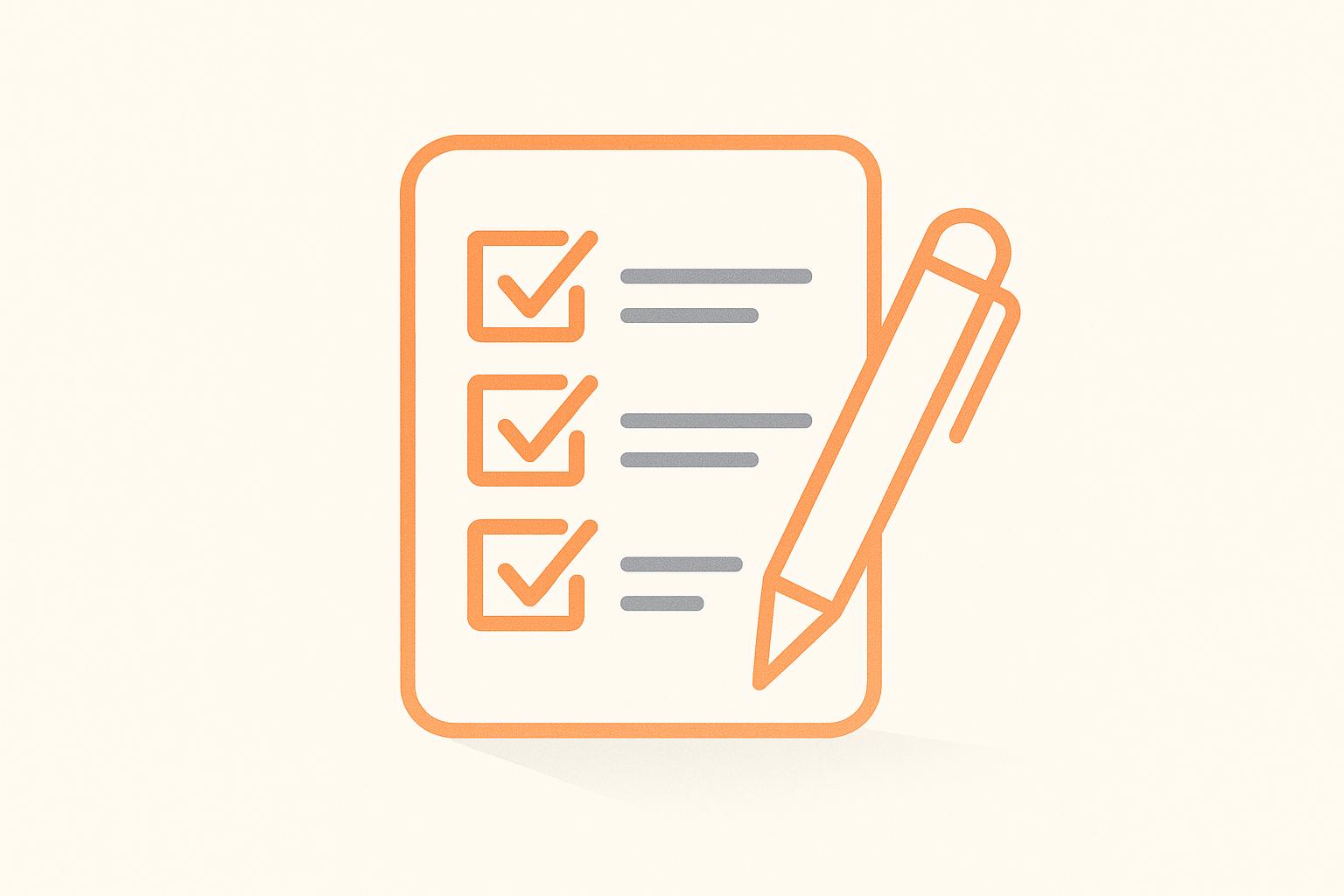How HubSpot Permissions Support Data Governance
HubSpot's permissions framework helps businesses manage data access effectively, ensuring compliance with regulations and improving internal organization. The system uses role-based access control (RBAC) to assign specific access levels to users, protecting sensitive data and maintaining operational efficiency. Key features include:
- Permission Sets: Group permissions for easy assignment and reduced risks of over-permissioning.
- Field-Level Security: Restrict access to specific data fields, such as financial or health information.
- Dynamic Teams: Automatically update permissions as employees change roles or departments.
- Audit Logs: Track permission changes and data access for compliance and security.
- Access Tokens: Temporary permissions for project-based needs.
For businesses with complex workflows or strict compliance needs, OT:OT offers custom data architecture solutions. These include tailored data models, automated compliance workflows, and governance tools to address unique operational and regulatory challenges. While HubSpot's built-in permissions are sufficient for most, OT:OT’s custom solutions provide advanced control for enterprises requiring more flexibility and precision.
Quick Takeaway: HubSpot's native permissions are ideal for small to mid-sized organizations with standard needs. For larger enterprises or industries with specific compliance demands, OT:OT’s custom solutions offer tailored governance and compliance tools.
Governance | HubSpot Admin HUG | September 12, 2023
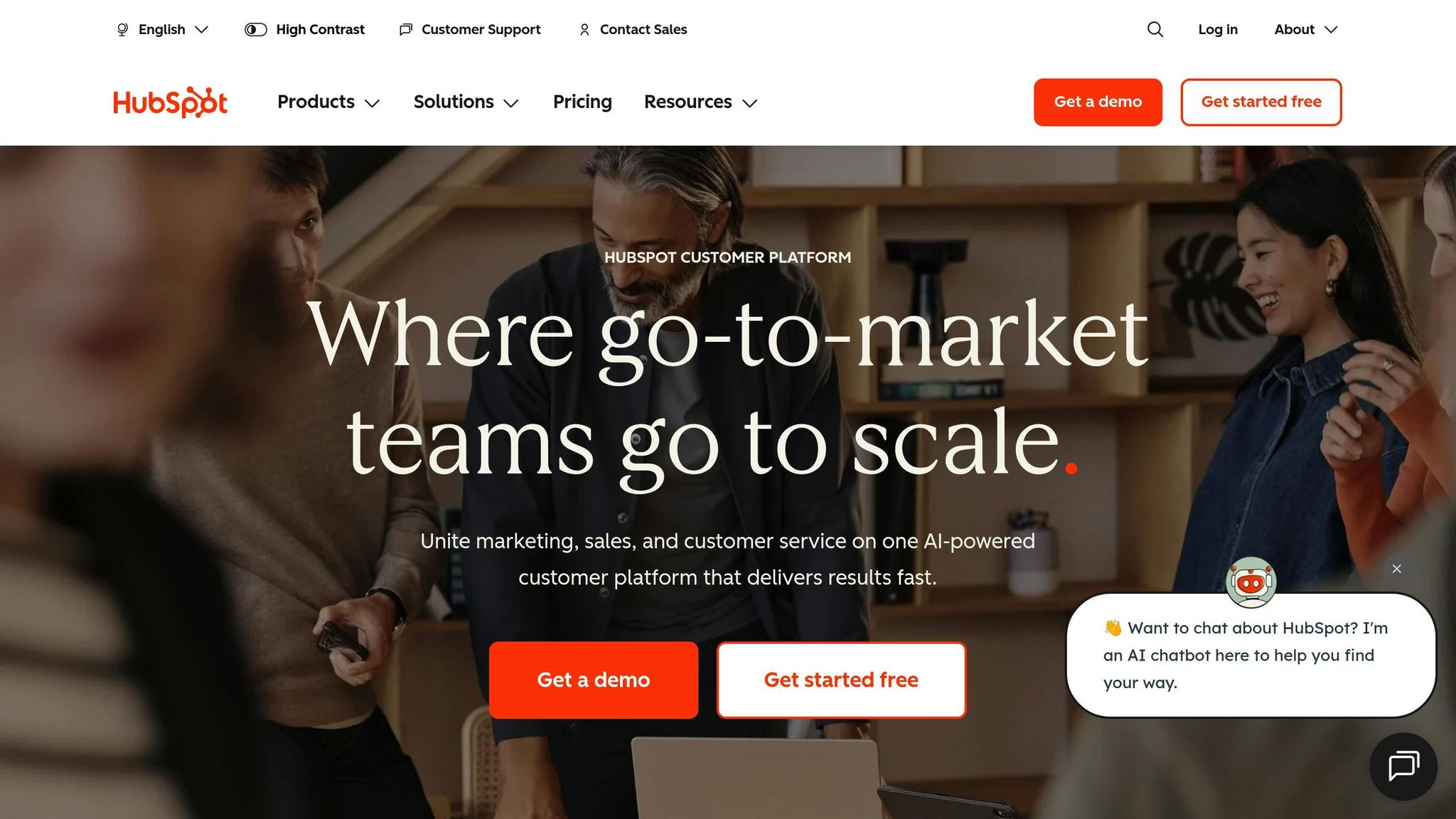
1. HubSpot Permissions Framework
HubSpot's permissions system is built on a role-based access control (RBAC) model, giving administrators the tools to manage data access with precision. This approach ensures sensitive information is protected while keeping operations running smoothly.
At the heart of this system are permission sets, which are available in Enterprise plans. These sets group related permissions together, making it easier to assign them to specific roles or teams. This design not only simplifies configuration but also lowers the risk of over-permissioning, which can lead to security issues or accidental data exposure.
The framework covers all key aspects of HubSpot’s functionality, from CRM records like contacts, companies, deals, and tickets to tools used in marketing, sales, and service. Permissions can be tailored to specific needs - restricted by record ownership, limited to team members, or made accessible across the entire organization when necessary.
One standout feature is field-level security, which allows organizations to hide sensitive information within records. For instance, a marketing manager might access contact details for campaign planning but be restricted from viewing financial data tied to those records.
Another layer of sophistication comes from dynamic teams, which automate permission updates as employees change roles or departments. This ensures access rights stay current, reducing the chances of outdated permissions lingering after organizational changes.
The system also offers granular control over reporting and dashboards. For example, senior management might have exclusive access to financial reports, while other users only see metrics relevant to their responsibilities.
To support data governance and meet regulatory requirements, HubSpot includes enhanced audit logs. These logs track every permission change, data access event, and record modification. This feature is especially useful for industries with strict compliance standards, like HIPAA.
However, some scenarios may still require manual adjustments. Organizations with highly specific needs might find that field-level security doesn’t fully address every detail of their sensitive data.
HubSpot's framework follows the principle of least privilege, restricting users to only the access they need for their roles. Regularly reviewing roles and permissions helps prevent unnecessary access rights from accumulating, which is a critical step in maintaining security.
For temporary needs, HubSpot offers access tokens that grant project-based permissions. These tokens automatically expire when the project concludes, ensuring no lingering access remains.
2. OT:OT Custom Data Architecture for HubSpot

HubSpot's built-in permissions framework already offers reliable role-based access control, but OT:OT takes governance a step further. By introducing custom data models, OT:OT aligns HubSpot's CRM with the unique business processes and regulatory demands of each organization.
At its core, OT:OT focuses on building customized data structures within HubSpot. These include tailored objects and fields that expand on HubSpot's standard CRM capabilities. This approach transforms the platform into a fully governed customer management system, fine-tuned to meet specific operational and compliance needs. This foundation allows businesses to explore OT:OT's advanced control features, governance tools, and compliance safeguards in greater depth.
Custom Data Models for Better Control
OT:OT's solution starts by reimagining how data flows through HubSpot. Instead of relying on standard objects, they design custom architectures that mirror real-world business operations. For example, a healthcare provider might use custom patient data objects with field-level permissions, ensuring sensitive health information is restricted to authorized personnel. Similarly, financial services firms can implement custom approval workflows and audit logs for transaction data, streamlining compliance with industry regulations while maintaining efficiency. These tailored models not only protect sensitive information but also ensure every interaction is logged for auditing purposes.
Governance with Embedded Guardrails
To tackle common challenges like duplicate data, incomplete fields, or inconsistent records, OT:OT introduces "guardrails" - built-in processes and controls that integrate governance into everyday workflows. These guardrails go beyond standard permissions, focusing on data accuracy, reliable dashboards, and transparent workflows. By maintaining clean and consistent data, OT:OT reduces the risk of governance issues caused by unreliable or incomplete information.
Built-In Compliance for Regulatory Standards
OT:OT's custom architectures come with automated compliance workflows, such as data anonymization, retention policies, and detailed audit trails. These features help organizations meet stringent regulations like GDPR, HIPAA, and CCPA. For instance, a multinational retailer working with OT:OT implemented custom objects for regional customer records. Field-level permissions automatically restricted access based on the user’s location, ensuring compliance with GDPR and CCPA while reducing data breaches and improving audit preparedness.
Flexible Designs for Evolving Needs
OT:OT employs modular systems that adapt to changing business requirements and regulatory updates. Instead of locking organizations into rigid structures, their custom architectures include configurable permissions and scalable objects. This adaptability is especially useful for growing enterprises or those facing new compliance challenges. Whether adding new departments or adjusting to updated regulations, OT:OT’s solutions preserve governance integrity without requiring major overhauls.
Seamless Integration with HubSpot
OT:OT doesn’t just build on HubSpot’s native controls - it enhances them. By utilizing HubSpot's existing tracking features and adding custom logging for actions on tailored objects and fields, OT:OT creates a comprehensive record of all data interactions. This ensures businesses have a full picture of their data activity, supporting both internal governance and external audits.
The result? A data architecture that keeps HubSpot’s user-friendly interface intact while delivering enterprise-level governance features. With OT:OT, businesses achieve a level of control and compliance that standard permissions alone simply can’t provide.
sbb-itb-14d4def
Pros and Cons
When it comes to data governance in HubSpot, businesses can choose between the platform's built-in permissions framework and custom data architecture solutions like OT:OT. Each option comes with its own set of strengths and challenges, influencing factors like setup time, cost, and long-term usability.
| Aspect | HubSpot Standard Permissions | OT:OT Custom Data Architecture |
|---|---|---|
| Implementation Speed | Quick setup through native UI interface | Requires strategic planning and custom development |
| Technical Expertise | Minimal - admin-level configuration | High - specialized data modeling expertise required |
| Initial Investment | Included with platform licensing | Significant consulting and development costs |
| Customization Flexibility | Limited to standard CRM structure | Fully tailored to unique business processes |
| Regulatory Compliance | Basic GDPR/CCPA support through field-level security | Advanced compliance via custom workflows and region-specific controls |
| Scalability | Easy scaling with built-in bulk updates | Requires ongoing expert involvement for adjustments |
| Maintenance Overhead | Low - centrally managed through HubSpot | Higher - custom solutions need specialized support |
| Data Model Complexity | Restricted to HubSpot's standard objects | Accommodates custom objects and relationships |
These comparisons highlight the balance between simplicity and adaptability. On one hand, HubSpot's standard permissions framework is straightforward, offering quick implementation and essential features like role-based access control (RBAC), audit logs, and team-based permissions. For many businesses, this is enough to meet governance needs without additional costs.
However, the standard framework does have its limitations. Its rigid data modeling and lack of customization options can create challenges for organizations with unique workflows, complex data hierarchies, or specialized cross-object relationships. In such cases, workarounds may lead to inefficiencies or even data silos.
On the other hand, OT:OT’s custom architecture goes beyond the basics by tailoring HubSpot’s data models to fit specific business requirements. This approach provides more advanced control over governance and compliance, especially for businesses with intricate regulatory needs or unconventional workflows. That said, it comes with higher costs, greater complexity, and a need for ongoing maintenance by experts. There’s also the risk of reduced compatibility with future HubSpot updates if not carefully managed.
The implementation processes for these two approaches differ significantly. HubSpot’s standard permissions are managed directly through the platform’s user interface, making it accessible and easy to use. In contrast, OT:OT’s custom architecture requires strategic planning, collaboration with specialists, and a deeper understanding of data modeling to align with business workflows.
Ultimately, the right choice depends on your organization’s complexity and governance requirements. For most businesses, HubSpot’s built-in framework provides sufficient functionality with minimal effort. But for enterprises with unique regulatory challenges or complex operational needs, investing in a custom architecture may be worth it for the added control and compliance capabilities it offers.
Conclusion
Deciding between HubSpot's native permissions and custom data architecture solutions comes down to your organization's specific needs, complexity, and compliance priorities. The right choice depends on factors like company size, operational demands, and regulatory requirements.
For small organizations (fewer than 500 employees), HubSpot's native permission framework is usually enough. It works well for simpler structures and standard compliance needs, such as SOC 2 or basic GDPR requirements.
Mid-sized organizations (500–5,000 employees) can also rely on HubSpot's native permissions but should fully utilize features like dynamic teams, permission sets, and team-based access controls. These tools help manage multiple business units and streamline governance across departments.
When it comes to large enterprises or industries with strict compliance demands - think healthcare or finance - custom data architectures are often the better fit. If your business operates across multiple regions, requires industry-specific compliance measures, or needs advanced data modeling beyond HubSpot's standard objects, a custom solution offers the flexibility and control necessary for effective governance.
A phased approach works best. Start with HubSpot's standard roles and gradually introduce field-level restrictions as your governance needs grow. Cost considerations also play a role: HubSpot's native permissions are quick to implement and come as part of your subscription, while custom solutions require more time and upfront investment. However, the long-term benefits of custom architecture - like reduced manual work and better compliance - can offset these initial costs.
Following HubSpot's "least privilege" principle is key. Grant users only the access they need, and regularly review permissions to ensure they align with changing business and compliance requirements.
While most organizations thrive using HubSpot's built-in governance tools, persistent challenges like data quality issues, compliance gaps, or time-consuming manual permission management may signal the need for a custom architecture. Ultimately, both native permissions and custom solutions can work together to align your data governance strategy with your business goals.
FAQs
How does HubSpot's role-based access control (RBAC) system support data governance and compliance for small and mid-sized businesses?
HubSpot’s role-based access control (RBAC) system is designed to help small and mid-sized businesses manage data governance effectively. By ensuring that users only access the information necessary for their specific roles, it reduces the chances of unauthorized access and safeguards sensitive customer data.
Additionally, RBAC plays a key role in maintaining compliance with industry regulations. It allows businesses to enforce strict data access controls and permissions, tailored to individual job responsibilities. This ensures that data usage aligns with established standards and best practices, providing an added layer of security and accountability.
How can OT:OT's custom data architecture help organizations meet complex regulatory requirements?
OT:OT has developed a custom data architecture specifically for organizations navigating strict regulatory environments. By adapting HubSpot's data models to align with your unique requirements, OT:OT ensures your customer data is well-organized, secure, and aligned with industry regulations.
This tailored approach does more than just keep your business compliant. It strengthens data governance by offering enhanced control over access, permissions, and visibility. With OT:OT’s deep expertise, you can confidently manage your data while maximizing HubSpot’s capabilities as a powerful customer platform.
How can businesses decide between HubSpot's standard permissions and a custom data architecture for better data governance?
When choosing between HubSpot's standard permissions and a custom data setup, it's essential to think about your specific data governance requirements. Key considerations include how complex your data is, any compliance standards you need to meet, and whether your workflows demand tailored solutions.
For businesses needing a more advanced setup, custom data modeling and architecture can better align HubSpot with your goals. This approach helps create a data governance strategy that's strong, adaptable, and ready to support your long-term objectives.