KPI Tracking Strategies for HubSpot Users
Tracking KPIs effectively in HubSpot can transform how your business measures success. By combining tailored dashboards, accurate data, and automated reporting, HubSpot helps you monitor performance across marketing, sales, and customer service. Here's what you need to know:
- HubSpot's tools simplify KPI tracking: Real-time dashboards, automated reporting, and integrations consolidate data from multiple sources.
- Focus on leading and lagging indicators: Predict future trends with metrics like website traffic or demo bookings, while confirming results with data like revenue or customer satisfaction scores.
- Custom data models improve accuracy: Use custom objects and calculated properties to track metrics unique to your business.
- Key KPIs to monitor: Marketing ROI, sales conversion rates, and customer retention are just a few examples of metrics that drive growth.
- Regular reviews keep data actionable: Set baselines, review KPIs frequently, and adjust as business priorities shift.
HubSpot’s features ensure reliable data and insights, replacing guesswork with informed decisions. Whether you're building dashboards or refining processes, these strategies can help you measure what matters most.
How to create HubSpot KPI tracking reports in 2025
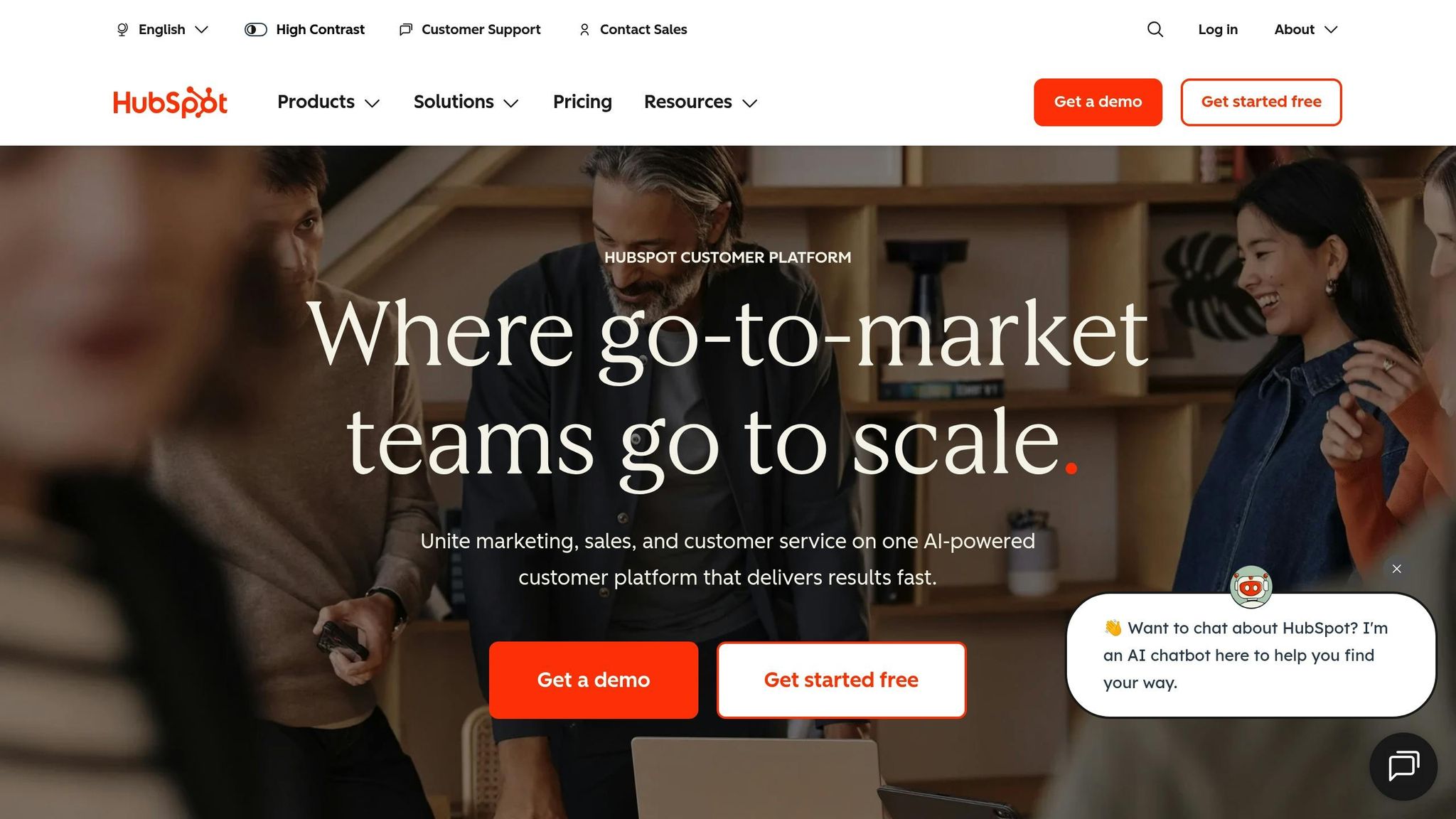
Core Principles for Defining and Developing KPIs
Creating effective KPIs within HubSpot requires a thoughtful and intentional approach. It’s not about tracking random metrics but about ensuring that your KPIs align with your business goals, predict and confirm performance, and are backed by clear baselines and consistent reviews.
Aligning KPIs with Business Goals
Every KPI should tie directly to your company’s main objectives. Start by identifying your organization’s key goals, and then focus on metrics that genuinely matter. For example, if your primary goal is boosting annual recurring revenue, each department can contribute in specific ways:
- Marketing: Concentrate on generating qualified leads.
- Sales: Focus on improving conversion rates and increasing deal sizes.
- Service: Prioritize customer retention and identifying expansion opportunities.
HubSpot’s custom objects and calculated properties make it easier to track metrics tailored to your unique business processes.
Understanding Leading vs. Lagging Indicators
A strong KPI strategy balances two types of metrics: leading and lagging indicators.
- Leading indicators are early predictors of performance. These include metrics like website traffic, email open rates, demo bookings, and pipeline velocity. They provide insights into trends and allow proactive adjustments.
- Lagging indicators confirm whether your goals have been achieved. Examples include total revenue, customer lifetime value, closed-won deals, and customer satisfaction scores.
Here’s a breakdown of leading and lagging indicators across departments:
| Indicator Type | Marketing Examples | Sales Examples | Service Examples |
|---|---|---|---|
| Leading | Website traffic, email open rates, new leads generated | Demo bookings, pipeline velocity, sales activities | First response time, ticket volume trends |
| Lagging | Campaign ROI, cost per acquisition, conversion rates | Closed-won deals, revenue generated, win rates | Customer satisfaction scores, retention rates |
By tracking both types, you gain a mix of early insights and confirmation of overall success.
Setting Baselines and Review Cycles
Even the best KPIs need solid baselines to measure progress and regular reviews to stay relevant. Baselines act as a starting point, while review cycles ensure your metrics adapt to changing business priorities.
To set baselines, analyze historical HubSpot data - such as campaign performance, conversion rates, or response times - to establish benchmarks. Then, align your review cycles with the speed of your business. For fast-moving metrics, weekly updates might be necessary. For more strategic KPIs, like customer lifetime value, monthly or quarterly reviews are often sufficient.
HubSpot’s automated reporting tools simplify this process by delivering updated dashboards to stakeholders without extra manual work. Regular reviews also ensure your data stays reliable and actionable.
For businesses aiming to take KPI tracking to the next level, expert support can make a big difference. OT:OT specializes in tailoring HubSpot’s data models and systems to meet specific needs, helping organizations move from basic CRM usage to a fully integrated platform with advanced KPI tracking.
"Clean data, trusted dashboards, and accountable workflows - so HubSpot finally drives revenue, not just license costs."
Customizing Data Models for KPI Tracking in HubSpot
To truly align KPIs with your business processes, tailoring your data model in HubSpot is a game-changer. While HubSpot's standard objects - like contacts, companies, and deals - cover basic CRM needs, they often fall short for businesses with more intricate workflows. Custom data models step in to bridge this gap, transforming HubSpot into a platform that tracks the metrics that matter most to your organization.
Many businesses try to squeeze unique workflows into generic structures, leading to incomplete tracking, unreliable reports, and frustrated teams falling back on spreadsheets. Custom data modeling eliminates this issue by creating structures that reflect your actual business operations. This makes it possible to track unique metrics with precision, ensuring your KPIs align with how your business really works.
Role of Custom Objects in KPI Tracking
Custom objects in HubSpot let you define and monitor data points that don’t fit into standard CRM categories. For instance, instead of forcing subscription renewals into deal records or project milestones into tickets, you can design dedicated objects to capture those metrics.
With HubSpot’s Custom Object Builder, you don’t need coding expertise to create and manage these custom structures. This tool empowers teams across marketing, sales, and service to track their specific metrics in unified dashboards - all without relying on technical support.
Here’s how different industries use custom objects to elevate KPI tracking:
- SaaS companies: Build subscription objects to monitor renewal rates, usage statistics, and upsell opportunities.
- Professional services firms: Create project objects to track milestone progress, resource allocation, and profitability.
- E-commerce businesses: Develop product performance objects to analyze inventory turnover, seasonal trends, and supplier efficiency.
A major benefit of custom objects is their seamless integration with HubSpot’s reporting tools. You can set up calculated properties that automatically update KPIs based on custom object data, ensuring your metrics remain accurate and up to date - no manual effort required. Additionally, HubSpot’s automation tools help maintain data integrity by standardizing formats and identifying duplicates.
Data Integration for Cross-Departmental KPIs
Custom objects are just one piece of the puzzle. To track KPIs that span multiple departments, integrating data across systems is essential. For example, calculating customer lifetime value requires input from marketing (acquisition costs), sales (conversion rates), and service (retention metrics). Without proper integration, managing these cross-departmental KPIs can feel like an uphill battle.
HubSpot’s Operations Hub simplifies this process with bi-directional data sync and programmable automation, consolidating information from various sources. This ensures that marketing attribution data feeds into sales reports, service interactions update customer health scores, and financial data from external systems appears in HubSpot dashboards.
The Data Quality Command Center provides a clear view of data health across integrated systems. It identifies issues like sync bottlenecks, duplicate records, and unused properties that could distort KPI calculations. Regular monitoring through this centralized tool helps you maintain clean, reliable data for accurate reporting.
To ensure success, map out the systems that store your key KPIs, establish clear data governance practices, and use automation to standardize critical information.
OT:OT, a company specializing in customer data modeling and architecture for HubSpot, offers strategic guidance to help businesses transition from traditional CRM setups to comprehensive customer platforms. Their expertise ensures your KPIs are tracked consistently and effectively.
The ultimate goal of custom data modeling isn’t to complicate your processes - it’s to create clean data, trustworthy dashboards, and workflows that hold teams accountable. When your data model mirrors your business processes, KPI tracking becomes reliable, actionable, and a core part of daily operations across all departments.
Top KPIs for HubSpot Users
When it comes to tracking business performance, identifying the right KPIs is essential. HubSpot users can align these metrics with the customer journey, focusing on three main areas: marketing, sales, and service.
Marketing KPIs
For marketing teams, the focus is on attracting and engaging prospects. Website traffic is a core metric, giving a clear picture of how many potential customers are discovering your brand. Alongside this, email open rates and click-through rates reveal how well your audience is engaging with your content.
Marketing Qualified Leads (MQLs) are another key metric. These are prospects who’ve shown interest in your offerings by taking specific actions, like downloading a resource or attending a webinar. HubSpot simplifies tracking MQLs with automated lead scoring, which evaluates engagement behaviors and demographic details. This feature helps you assess lead quality and determine which campaigns are delivering the best prospects.
Campaign conversions track how often visitors complete desired actions across your marketing channels. HubSpot’s marketing dashboard highlights which channels bring the highest ROI, making it easier to allocate budgets and fine-tune strategies.
Finally, Marketing ROI connects your efforts directly to revenue. With HubSpot’s attribution reporting, you can see how marketing activities lead to closed deals, helping justify your budget and identify the most effective channels.
Sales KPIs
Sales KPIs focus on turning leads into revenue. Sales Qualified Leads (SQLs) measure prospects that have been passed from marketing to sales and accepted as genuine opportunities. This metric bridges the gap between the two teams, showing how well your lead qualification process is working.
Pipeline value offers a snapshot of potential revenue, segmented by stage, sales rep, or time period. HubSpot’s reporting tools make it easy to track trends and forecast revenue, helping you identify whether your pipeline is growing or stalling.
Average deal size reflects your team’s ability to close higher-value deals. In HubSpot, this is calculated by dividing total closed-won revenue by the number of deals closed during a specific time frame. Monitoring this metric can reveal whether deal sizes are increasing or shrinking over time.
Sales cycle length measures how long it takes to move prospects from initial contact to a closed deal. HubSpot’s Sales Hub provides real-time insights into deal progression, helping you spot bottlenecks and improve pipeline efficiency. By creating custom properties like "First Contact Date" and "Deal Close Date", you can generate reports that calculate this automatically.
Lead conversion rates show the percentage of prospects advancing through each stage of the pipeline. By analyzing where deals get stuck, you can identify areas for improvement, whether it’s additional coaching for sales reps or adjustments to your process.
Customer Service KPIs
Service KPIs focus on keeping customers happy and loyal. Customer Satisfaction (CSAT) scores measure how satisfied customers are with specific interactions or their overall experience. HubSpot’s Service Hub includes tools to collect this data automatically and link it to customer records.
Net Promoter Score (NPS) measures customer loyalty and their likelihood to recommend your business. Customers who score 9-10 often become advocates, driving referrals. HubSpot can automate NPS surveys, helping you track trends and find areas for improvement.
Ticket resolution times are another critical metric. Faster resolutions typically lead to happier customers, while delays can hurt satisfaction and increase churn risk. HubSpot’s Service Hub tracks resolution times and can alert managers if targets aren’t met.
Customer retention rates measure how many customers continue doing business with you over time. This metric is key for understanding the health of your relationships and impacts lifetime value calculations. HubSpot allows you to track retention through deal renewals, subscription changes, or custom properties.
Finally, Customer Lifetime Value (CLV) combines data like average deal size, purchase frequency, and retention rates to show the total revenue potential of a customer. HubSpot’s calculated properties make this metric easy to track, helping you prioritize efforts and identify your most profitable customer segments.
sbb-itb-14d4def
Building and Optimizing KPI Dashboards in HubSpot
Creating effective dashboards in HubSpot takes more than just compiling data. A common challenge many users face is having dashboards that go unused while teams default to spreadsheets for their day-to-day operations. The solution? Dashboards that provide clear, actionable insights tailored to how your team actually makes decisions.
Steps to Build Effective Dashboards
Start by defining your business objectives before diving into dashboard creation. Think about the decisions your team makes daily, weekly, and monthly, and then identify the metrics that directly impact those decisions. This approach helps avoid the trap of tracking everything instead of focusing on what truly matters.
Next, select your data sources within HubSpot carefully. Different teams have unique needs:
- Marketing teams may rely on campaign data, email performance, and lead scoring.
- Sales teams often focus on pipeline reports, deal stages, and activity tracking.
- Service teams benefit from ticket data, satisfaction scores, and resolution times.
The key is aligning your data sources with the specific responsibilities and decision-making needs of each team.
When standard reports don’t fit your processes, create custom reports using HubSpot's tools. For instance, if your sales process includes a unique "technical review" stage, you can build custom properties to track time spent in that phase. This ensures your metrics reflect your actual workflow rather than relying on generic templates.
Organize your dashboard layout by grouping related metrics together. Place the most critical KPIs at the top for quick visibility. Use charts strategically - line graphs for tracking trends over time and bar charts for comparing data points.
Leverage filters to segment data effectively. For example:
- Time filters let you switch between daily, weekly, and monthly views.
- Team filters help managers focus on their specific groups.
- Campaign filters allow marketers to isolate performance by channel or initiative.
These filters can transform a single dashboard into multiple, focused views tailored to different needs.
Finally, test your dashboards with daily users to ensure they’re practical and intuitive. Do users find the information they need quickly? Are they asking questions the dashboard should already answer? This feedback helps bridge the gap between what you think is helpful and what actually drives decisions.
Up next, let’s explore how to avoid common pitfalls that can clutter your dashboards and reduce their effectiveness.
Avoiding Dashboard Clutter
A cluttered dashboard is a useless dashboard. If everything looks important, nothing stands out. Limit widgets to those that drive action. If a metric doesn’t influence decisions or behavior, it doesn’t belong on the main dashboard.
Group related KPIs into sections with clear headers or visual separation. For example, a marketing dashboard could have sections like "Lead Generation", "Campaign Performance", and "Website Traffic." This structure makes it easier for users to locate the information they need without sifting through unrelated data.
Stick to the 5-7 rule for your main dashboard widgets. Research suggests people can effectively process only 5–7 pieces of information at a time. Beyond that, decision-making slows, and key insights get buried. If you need to track more metrics, consider creating secondary dashboards or using filters to reveal additional details as needed.
Consistency is key. Standardize naming conventions across all dashboards. For example, if you use "Marketing Qualified Leads" in one place, don’t abbreviate it to "MQLs" elsewhere. Consistent terminology reduces confusion and builds trust in your data.
Dashboards should evolve with your business. Review and remove outdated widgets regularly. Monthly reviews can help identify data points that no longer serve a purpose. According to industry data, companies that routinely optimize their dashboards report up to 30% faster decision-making cycles due to improved data clarity and accessibility.
Customizing Dashboards for Different Stakeholders
Once your dashboard is streamlined, tailor it to meet the specific needs of your stakeholders. Executives typically need high-level trends and outcomes, while sales managers might focus on pipeline breakdowns and exceptions. Individual contributors benefit from detailed operational metrics relevant to their roles.
Role-based access controls are essential for ensuring each user sees only what’s relevant to them. For example, a sales rep doesn’t need access to overall marketing spend, and a marketing coordinator doesn’t need to see individual deal values. This focused approach enhances both security and usability.
Adapt visualizations to your audience. Executives may prefer simple trend lines and percentage changes, while analysts might need detailed tables or complex charts. Marketing teams often engage better with colorful, visual representations of campaign performance.
For added relevance, use calculated fields to contextualize data for each role. Instead of showing raw website visits to a sales manager, present metrics like "visits per lead generated" or "cost per visit." These tailored insights link data directly to outcomes that matter to specific roles.
For businesses with advanced needs, working with HubSpot specialists can unlock more sophisticated tracking and reporting options. This is particularly useful for custom visualizations and integrating data across departments.
When done right, dashboards become indispensable tools, naturally guiding decisions with actionable insights.
Advanced KPI Monitoring and Improvement Strategies
HubSpot's advanced tools can take your KPI tracking to the next level. This isn’t just about generating static reports anymore - it’s about tapping into real-time data, predictive forecasts, and dynamic processes that adapt as your business evolves.
Using Advanced Features in HubSpot
With HubSpot’s real-time data tracking, you can respond to performance changes as they happen. Instead of waiting for a weekly report to highlight an issue, automated alerts can notify you the moment a critical KPI falls outside its expected range. For example, if your lead-to-customer conversion rate dips below a set threshold, you’ll know instantly and can act fast.
HubSpot’s forecasting tools use historical data and pipeline trends to predict future outcomes. This helps sales and marketing teams allocate resources more effectively. Sales managers, for instance, can estimate monthly revenue based on deal flow and conversion rates, while marketing teams can determine how many leads they’ll need to hit their upcoming goals. And with automated reporting, stakeholders stay informed without lifting a finger - whether it’s daily pipeline updates for sales managers, weekly campaign summaries for marketing, or monthly dashboards for executives.
The Operations Hub takes automation a step further, allowing you to implement custom processes like data validation, enrichment, and deduplication. Clean, consistent data is the backbone of accurate KPI tracking, and these tools ensure your metrics are always reliable.
With these capabilities, you can create a structured system for performance reviews that supports ongoing improvement.
Setting Up Regular Performance Reviews
Tracking KPIs effectively means going beyond surface-level metrics by holding structured, recurring review sessions. A monthly performance review is a great way to dive into both leading and lagging indicators, offering a well-rounded view of your business. These meetings should focus on specific questions, like identifying which lead sources are performing best or pinpointing where deals tend to stall in the pipeline.
In addition, quarterly KPI alignment reviews can ensure your metrics stay in sync with your evolving business strategy. If your focus shifts from acquiring new customers to retaining existing ones, for example, your KPIs and tracking methods should reflect that change. These alignment sessions help avoid the trap of measuring outdated priorities with current resources.
Assigning ownership of specific KPIs to team members is another effective strategy. This ensures someone is always monitoring for anomalies and can recommend improvements when needed. To keep these reviews actionable, document next steps and timelines for follow-ups, turning insights into tangible progress.
Clean data and dependable reporting are the foundation of meaningful reviews.
Building Cross-Department Collaboration
Once you’ve established advanced monitoring and structured reviews, fostering collaboration across departments can refine your KPI tracking even further. Shared dashboards can eliminate information silos, giving all teams access to unified performance data. This shared visibility encourages collaborative problem-solving and helps align efforts across departments.
Standardizing data definitions is another crucial step. When everyone agrees on key terms - like what qualifies as a "marketing lead" or a "sales opportunity" - conversations around KPIs become much more focused and productive.
Hosting cross-functional KPI review meetings can also uncover insights that individual teams might overlook. For example, these meetings might reveal connections between lead quality from marketing efforts and conversion rates in sales.
Making HubSpot a daily tool for all departments ensures that data is consistently logged into one central system, preventing the fragmentation that happens when teams rely on scattered spreadsheets or siloed tools. Integrated workflows in HubSpot can further streamline collaboration. For instance, when a marketing-qualified lead transitions to a sales opportunity, automated notifications can update both teams and refresh shared dashboards in real time, keeping everyone aligned.
For businesses with unique data needs, consulting with specialists like OT:OT can help you customize your HubSpot setup for more advanced collaboration. They offer expertise in customer data modeling and architecture, tailoring systems to support seamless cross-departmental KPI tracking.
Ultimately, the secret to successful collaboration lies in creating systems where shared goals are clear, measurable, and celebrated. When teams see how their contributions impact the bigger picture, working together becomes second nature.
Conclusion
Throughout our look at custom data models and actionable dashboards, one thing becomes crystal clear: effective KPI tracking in HubSpot is a game-changer for driving performance. By leveraging clean, tailored data and intuitive dashboards, businesses can turn insights into impactful results.
Customized data models are the backbone of accurate reporting. Without clean, well-structured data that mirrors your business processes, even the most advanced dashboards fall short. Custom objects, carefully configured properties, and seamless integration of data from various systems ensure your KPIs provide a full picture of your customer journey. This approach leads to clearer reporting and more meaningful insights.
Clean data fuels dashboards that deliver real value. When stakeholders trust the data in front of them, decisions happen faster and with greater confidence. To achieve this, dashboards must address specific business needs, offer tailored views for different roles, and be maintained regularly to avoid issues like outdated or broken reports. These well-designed dashboards foster collaboration across teams and pave the way for ongoing improvement.
Regular reviews are essential to keeping data reliable. Automated data checks, routine performance reviews, and teamwork across departments ensure your KPI tracking remains accurate and useful over time.
Ultimately, success comes down to actionable insights that drive revenue. When your data is clean, your dashboards are trusted, and your workflows are aligned, KPI tracking transforms from a routine task into a strategic advantage.
For businesses with more complex data challenges, working with experts like OT:OT can help fast-track this transformation. Their deep knowledge of customer data modeling and HubSpot architecture can unlock new potential, turning HubSpot into a robust customer platform that supports advanced KPI tracking and business intelligence. With the right guidance, your system can grow alongside your business, ensuring it meets your evolving needs.
FAQs
How can I align my KPIs with business goals using HubSpot’s tools?
To align your KPIs with your business goals in HubSpot, start by pinpointing the main objectives your business aims to achieve. Break these goals into specific, measurable metrics - think lead conversion rates, customer acquisition costs, or revenue growth. These metrics will serve as benchmarks to track your progress.
HubSpot offers powerful tools like custom dashboards and reporting features to monitor these KPIs in real time. By leveraging custom properties and data modeling, you can adapt your HubSpot account to fit your business's unique needs. This ensures the metrics you track are directly tied to your objectives. Make it a habit to regularly review and adjust your KPIs so they remain relevant as your business grows and changes.
How can custom objects in HubSpot enhance KPI tracking and improve data accuracy?
Custom objects in HubSpot give you the power to shape your data structure to fit your specific business requirements. This means you can track the metrics that align directly with your goals, making your KPI tracking not only more accurate but also more actionable. By organizing and categorizing information in ways that standard objects can't accommodate, custom objects ensure your dashboards and reports focus on the numbers that truly matter.
They also help break down data silos, enhance reporting accuracy, and provide a clearer view of your performance. This level of customization allows you to make decisions based on data that's both reliable and relevant to your business priorities.
How do regular performance reviews and cross-department collaboration improve KPI tracking in HubSpot?
Regular performance reviews and teamwork across departments play a big role in keeping KPI tracking effective in HubSpot. Performance reviews help your team stay on track with business goals by highlighting where things are going well and where changes might be needed. This keeps priorities clear and ensures your KPIs stay relevant and actionable.
Collaboration across departments boosts data accuracy and gives you a broader picture of how your business is performing. When different teams come together, you can break down silos, share insights, and align everyone toward common goals. This approach not only improves the quality of your data but also helps you get the most out of HubSpot's reporting and dashboard tools.


