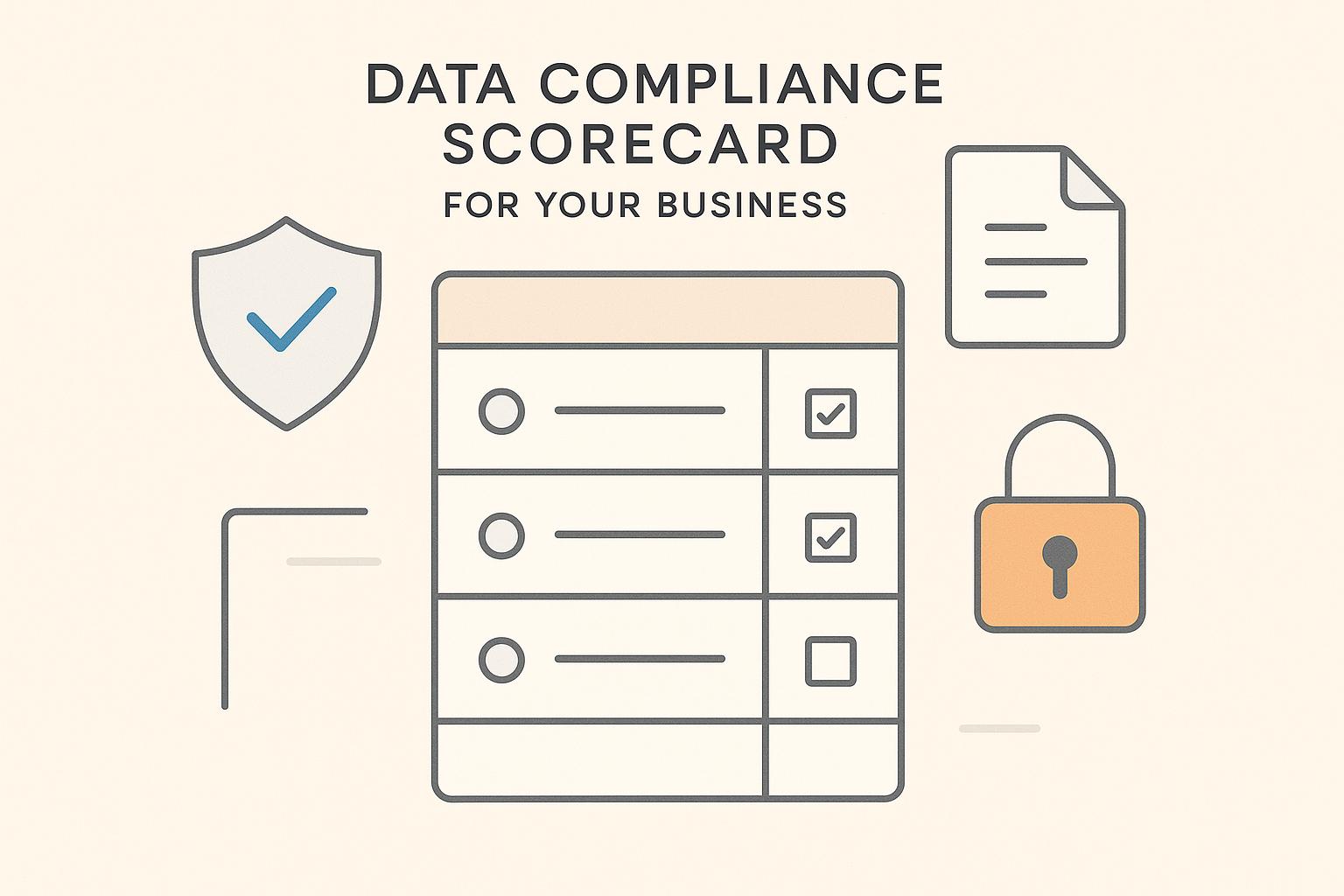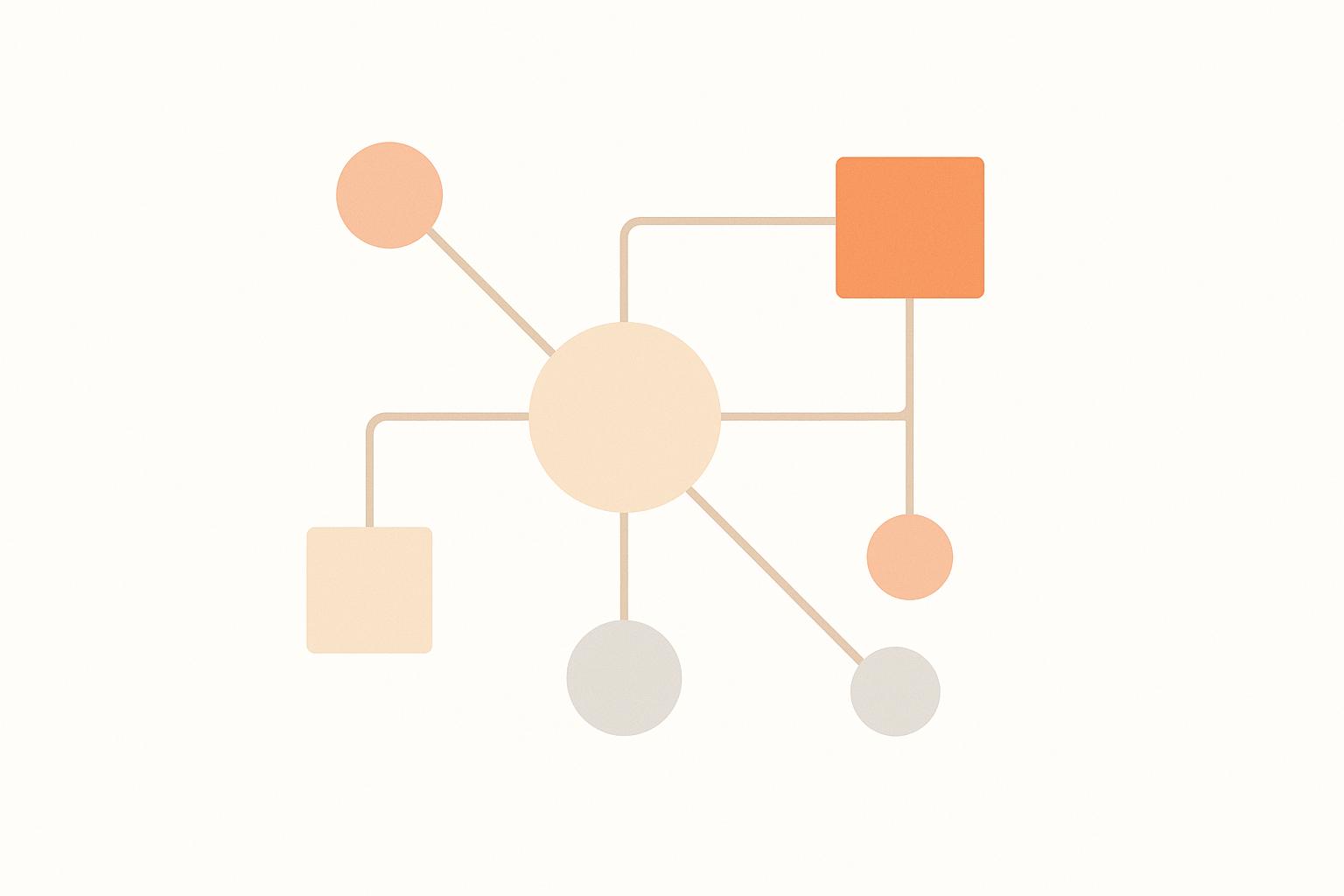HubSpot Custom Object Generator Simplified
Streamline Your CRM with a HubSpot Custom Object Builder
Managing unique business data in a CRM can feel like fitting a square peg into a round hole. That’s where a tool for creating tailored data structures in HubSpot comes in handy. Whether you’re a marketer tracking campaigns or a project manager organizing complex workflows, having the ability to design specific data containers can transform how you use your CRM.
Why Customize Your HubSpot Data?
Standard CRM objects like Contacts and Deals work great for many, but what if your business tracks something niche—like rental properties or custom orders? Building a personalized data framework lets you store and analyze information that’s critical to your operations. It’s not just about storage; it’s about making your CRM a true reflection of how your business runs.
Simplify the Process
Manually setting up these structures can be daunting, especially if you’re not a tech wizard. That’s why using a dedicated generator for HubSpot data customization is a smart move. It walks you through naming, defining properties, and linking to other objects, ensuring everything aligns with platform rules. With a clear plan in hand, you’ll spend less time troubleshooting and more time leveraging your data for growth.
FAQs
What are HubSpot custom objects, and why do I need them?
Custom objects in HubSpot let you store and manage data that doesn’t fit into standard objects like Contacts or Deals. Think of them as personalized containers for unique business info—say, tracking real estate listings or event registrations. You need them if your business has specific data points that standard CRM setups can’t handle. Our generator makes the process painless by helping you define properties and relationships without digging through complex documentation.
Does this tool ensure my custom object meets HubSpot’s limits?
Absolutely! We’ve built in checks to validate object names and keep property counts within HubSpot’s guidelines. For instance, you’ll get a heads-up if you’re nearing the maximum number of properties or if your object name doesn’t meet naming rules. It’s like having a HubSpot expert looking over your shoulder, ensuring everything’s set up for success before you even log into your account.
Can I implement the custom object directly from this tool?
Not directly—this tool generates a detailed blueprint and step-by-step instructions for creating the object in HubSpot. You’ll get sample API code snippets if you’re going the developer route, or clear UI steps if you prefer using HubSpot’s interface. It’s designed to save you time and reduce errors, so you can confidently set up your custom data structure without second-guessing.