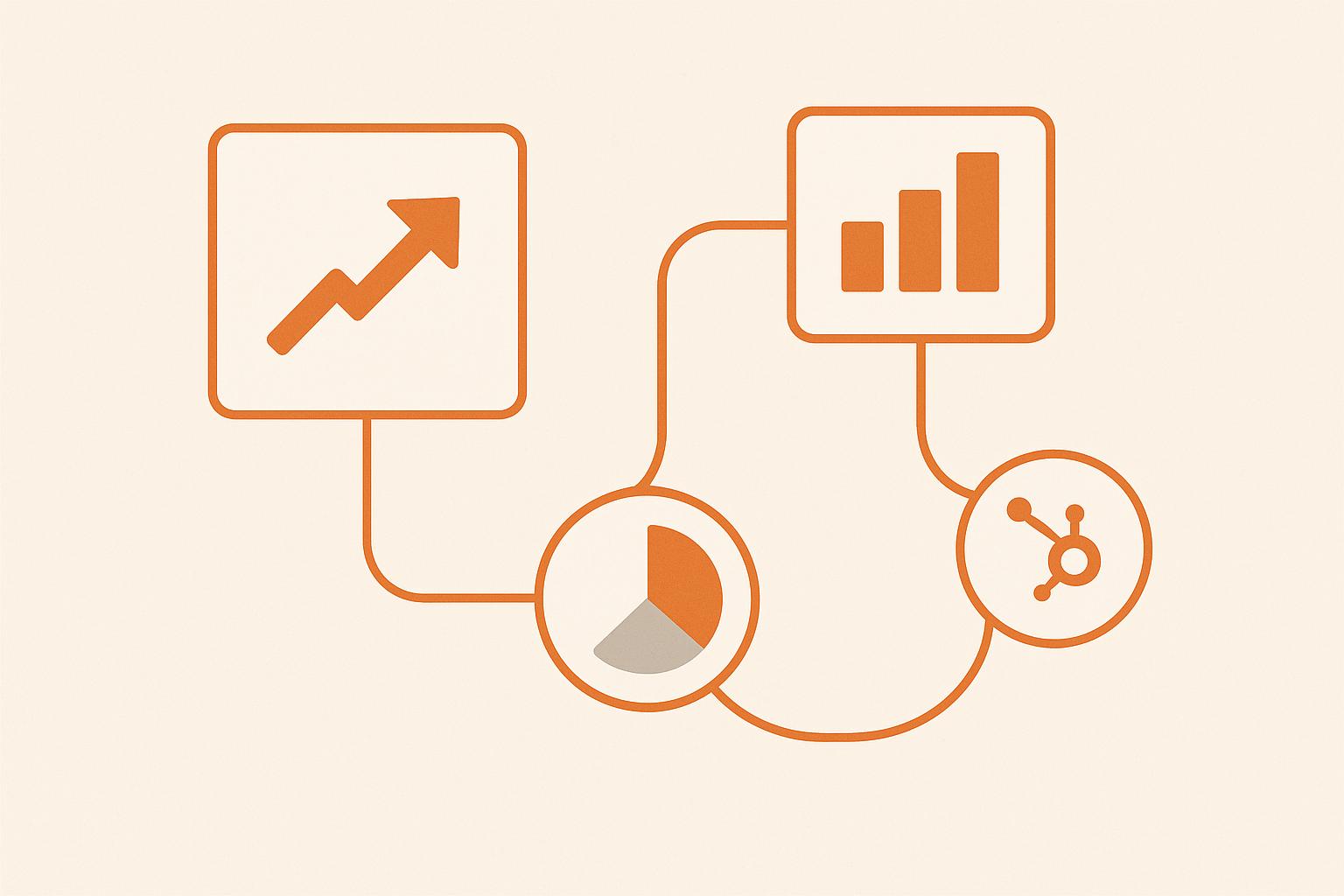AI-Driven HubSpot Reports: Checklist
AI-powered HubSpot reporting transforms raw data into actionable insights by analyzing trends, identifying issues, and recommending next steps. Unlike manual reporting, AI tools simplify complex data relationships, offering real-time, conversational insights tailored to your business needs. Here's how to get started:
- Set Clear Goals: Define specific business challenges and measurable targets to ensure reports align with your objectives.
- Clean Your Data: Standardize formats, remove duplicates, and establish consistent data entry rules for accuracy.
- Configure Permissions: Assign user roles to control access and secure sensitive data.
- Select Key Datasets: Focus on relevant data sources like deal records or customer interactions, and consider custom objects for specialized needs.
- Activate AI Tools: Enable features like Data Agent and Breeze Copilot, integrate external data, and test settings for accuracy.
- Customize Reports: Use natural language commands to create tailored reports, refine metrics, and ensure insights are actionable.
- Validate and Improve: Regularly review AI settings, involve stakeholders for human oversight, and collect feedback to refine reports.
Unlock HubSpot's AI Reporting Power. Generate Dashboards Instantly!
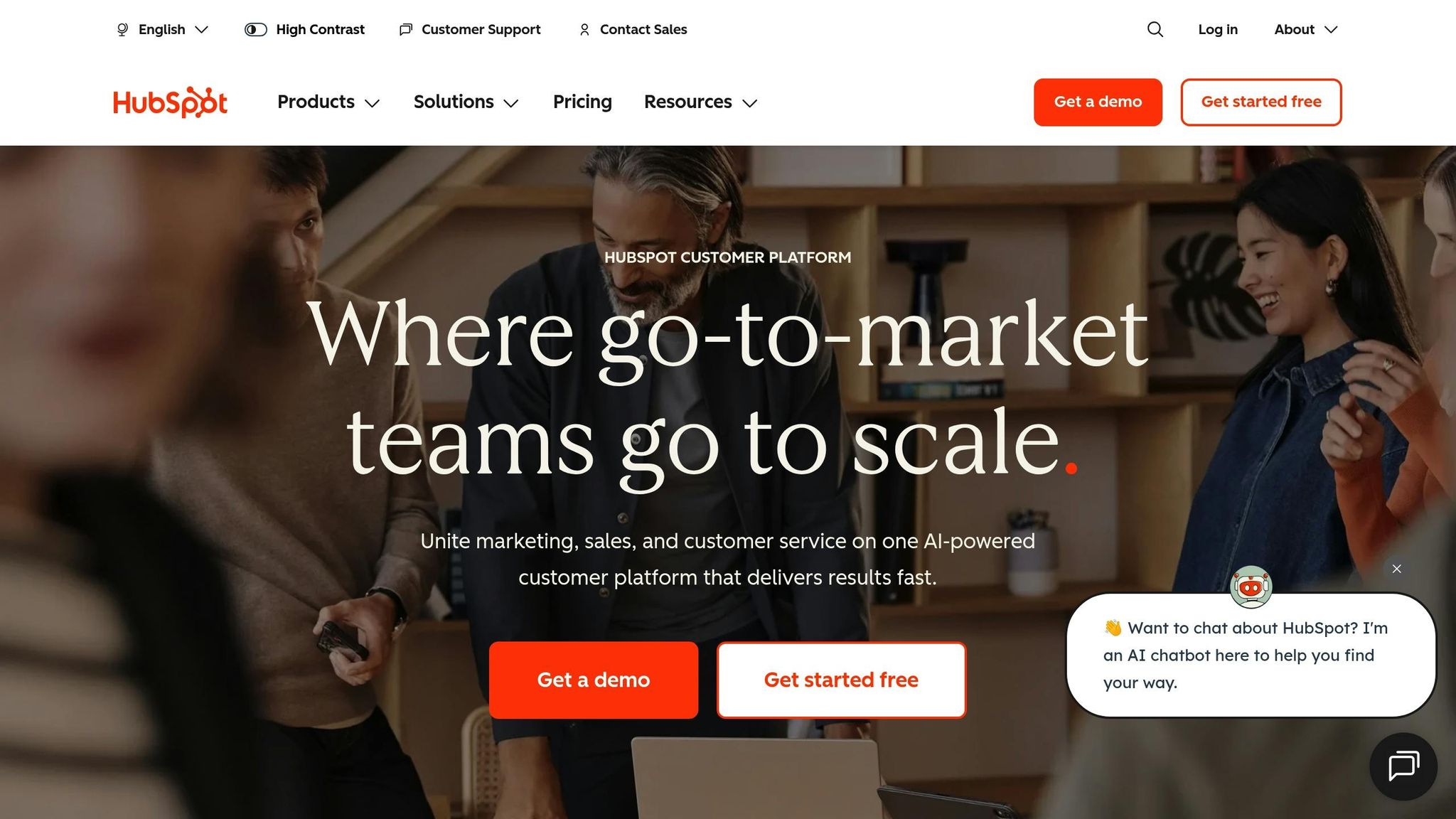
Prerequisites for AI Reporting Setup
Building a reliable AI reporting system starts with a strong foundation. To ensure your insights are meaningful and actionable, you’ll need to align your efforts with clear business priorities, clean up your data, and configure access and datasets effectively.
Set Clear Business Goals for AI Reports
AI reports are only as effective as the goals they’re designed to address. Begin by identifying specific business challenges - maybe your forecasts are inconsistent, or your dashboards aren’t being utilized. From there, establish measurable targets, such as reducing forecast errors by 15% or increasing dashboard usage rates.
Tie these objectives directly to outcomes that matter. For example, sales teams might focus on creating forecasts that feel grounded in reality, not guesswork, while marketing teams might prioritize producing campaign performance reports that guide budget allocation. Concrete, measurable goals will ensure your AI reporting delivers results that matter.
Think about how your team operates day-to-day when setting these goals. For instance, if your sales reps aren’t consistently logging activities in HubSpot, your AI reports will lack the data needed to provide actionable insights. Address these gaps as part of your strategy, and make sure your data is clean and organized to support your objectives.
Clean and Standardize Your Data
Data consistency is key to accurate AI reporting. Start by standardizing formats - use MM/DD/YYYY for dates or $ for currency - and remove duplicates that could skew results. In platforms like HubSpot, it’s common to encounter duplicate records, blank fields, or undefined properties, all of which can undermine the reliability of your analysis.
Use HubSpot’s deduplication tools to identify potential duplicates, but don’t rely solely on automation. Manual reviews are often necessary to ensure accuracy. When merging records, prioritize keeping the most complete and up-to-date information while preserving historical data.
To avoid future issues, establish clear data entry rules for your team. For example, enforce consistent dropdown selections or phone number formats. This proactive approach will save time and headaches as your reporting scales. Document every change you make to your data processes for easy troubleshooting down the road.
Check User Permissions and AI Tool Access
Review user roles to ensure everyone has the right level of access to AI reporting tools. For example, sales managers may need permissions to create detailed forecasting reports, while marketing coordinators might only need to view campaign dashboards. HubSpot’s granular permissions can help you secure sensitive data while providing the access required for each role.
Test permissions by generating a sample AI report before rolling out full access. This step helps you identify and fix any gaps in access control early on.
Select Key Datasets and Custom Objects
Your data sources should align with your business goals. For instance, if you’re focused on improving sales forecasting, prioritize deal records, contact interactions, and activity logs. If customer retention is your focus, look at support tickets, usage data, and subscription details.
While standard HubSpot objects can handle many reporting needs, custom objects can provide deeper insights for specific industries. A SaaS company, for example, might create custom objects to track subscription events and usage metrics, while a university might use them to monitor student applications and enrollment stages.
If your requirements go beyond standard configurations, it’s worth consulting experts to design custom data models tailored to your business. Specialists like OT:OT can help you build a structure that ensures your AI reports analyze the data relationships that matter most.
Finally, document your data sources and refresh schedules. Clearly outline which objects feed into each report and note any custom fields or calculated properties you’re using. Start with the essential datasets and scale up as your AI reporting capabilities evolve. This approach will help you maintain focus while preparing for future growth.
Activating and Setting Up HubSpot AI Features
Now that your data is clean and organized, it’s time to activate HubSpot AI features to supercharge your reporting. This involves enabling specific tools, connecting your data sources, and setting up team permissions to ensure everyone can tap into AI-driven insights.
Turn On HubSpot AI Tools
To get started, head to Settings → AI Tools and enable each feature by following the on-screen instructions. Depending on your subscription, you’ll find tools like the Data Agent and Breeze Copilot.
- Data Agent: Lets you query your HubSpot data using natural language, making it easier to get answers quickly.
- Breeze Copilot: Offers AI assistance across different HubSpot functions, streamlining tasks and improving productivity.
Keep in mind, some tools might still be in beta and unavailable to all users. To check availability, review HubSpot’s release notes or reach out to their support team for updates on your account.
Once the tools are activated, the next step is to integrate your data sources for a more complete view of your business.
Connect Data Sources and Context
To give your AI tools the context they need, start by integrating external data sources. Authenticate connections and map fields carefully to ensure smooth syncing. For example, you can add your brand kits and company profiles through the settings panel, helping the AI generate insights tailored to your business.
If you’re using other platforms to track key metrics - like customer success data or financial performance - connect these systems to HubSpot using tools like the HubSpot Data Hub. This creates a more comprehensive dataset, allowing the AI to deliver deeper insights into your operations.
Document each integration and its sync frequency. This step is essential for troubleshooting report accuracy or explaining data sources to stakeholders. Once your data sources are connected, it’s time to configure team access.
Set Team Access and Permissions
Assigning the right permissions ensures your team can effectively use AI tools while keeping sensitive information secure. For example:
- Sales managers might need full access to create forecasting reports.
- Team members may only require view access to specific dashboards.
Use granular permissions to control access and regularly audit these settings, especially if your data includes sensitive customer or financial details. A permission matrix can help you clearly outline which roles have access to specific tools and datasets.
Before rolling out permissions, test them with team members to identify any gaps or overly restrictive settings. Permissions should also be flexible - adjust them as your team grows or as responsibilities evolve.
For cross-functional projects, such as marketing and sales teams collaborating on lead scoring models, consider shared reporting permissions. This ensures both teams can access the relevant tools and datasets they need for success.
Addressing Common Setup Challenges
While setting up HubSpot AI features, you might encounter a few hurdles, such as limited tool availability, integration hiccups, or permission misconfigurations. Here’s how to tackle them:
- Limited tool availability: Check HubSpot’s rollout updates or contact support for timelines.
- Integration issues: Double-check that all necessary connections are authenticated and fields are mapped correctly.
- Permission errors: Audit and adjust settings as needed to avoid access gaps.
Stay informed by keeping an eye on HubSpot’s release notes and engaging with community forums. These resources often provide helpful troubleshooting tips and advice from other users who’ve been through similar setups.
Creating and Customizing AI-Driven Reports
Build reports that provide meaningful insights by selecting the right report types, using natural language commands, and refining metrics to align with your business goals.
Choose the Right Report Types and Metrics
HubSpot's AI tools offer various report formats tailored to different business needs. For example:
- Real-time dashboards are ideal for tracking daily metrics like lead generation or deal progress.
- Predictive analytics reports help forecast future outcomes based on historical data.
- Attribution models identify which marketing channels bring in the most valuable customers.
AI-powered segmentation takes this further by grouping customers based on behavior, purchase history, or engagement levels. This is especially useful when working with custom objects or integrating external data through HubSpot's Data Hub.
Start by identifying the key questions your team needs answered. For example:
- Sales teams may focus on deal velocity and pipeline forecasts.
- Marketing teams often prioritize campaign ROI and lead quality.
- Customer success teams might zero in on retention rates and satisfaction scores.
Rather than trying to create a one-size-fits-all report, match the type of report to these specific needs. For deeper insights, HubSpot's Data Agent can analyze custom datasets or external data fields, allowing you to go beyond standard HubSpot properties.
Build Reports Using Natural Language Commands
HubSpot's Data Agent makes creating reports easier by letting you use simple, conversational commands. Instead of navigating through menus and filters, you can ask questions like, "Show me all companies with open deals above $10,000" or "Summarize customer sentiment from support tickets this week."
The AI assistant is designed to handle complex queries, such as:
- "Which marketing campaigns generated the highest-value leads in Q4?"
- "What's the average deal size for customers who attended our webinar series?"
When crafting your queries, be as specific as possible. For example, instead of asking, "How are our sales doing?" try, "What's our average deal size for enterprise customers in the past 30 days?" Precision leads to more actionable results.
Over time, the system learns from your queries, so make a habit of recording successful commands to build a helpful internal reference.
Fine-Tune Reports for Your Business Needs
Once you've generated reports using natural language, you can further customize them to better reflect your business priorities. For instance:
- Adjust deal value reports by excluding certain deal types or aligning with your sales cycle.
- Refine campaign ROI calculations to include costs like staff time and overhead, not just ad spend.
- Weigh customer sentiment analysis based on factors like customer tier or contract value.
Watch out for common data quality issues, such as duplicate records or incomplete entries, which can distort AI-generated insights. Regularly address these issues to maintain accuracy.
Leverage HubSpot's thumbs up/down feedback system to rate AI-generated insights. This feedback helps the system improve over time, delivering reports that are increasingly aligned with your needs.
For businesses dealing with complex data setups or looking to maximize HubSpot's AI capabilities, working with specialists like OT:OT can help. They can create custom data models and architectures tailored to your unique requirements.
To keep your reports relevant and effective, schedule monthly reviews. Use these check-ins to evaluate report performance, tweak parameters, and incorporate new data sources as your business priorities evolve.
sbb-itb-14d4def
Testing and Improving AI-Driven Insights
Once you've tailored your AI-generated reports, it's crucial to validate their accuracy. This step ensures they provide reliable insights that lead to informed business decisions and effective actions.
Check and Adjust AI Settings
Start by reviewing your AI settings in HubSpot under Settings → AI Tools. Here, you can enable or disable features like the Data Agent or Copilot, decide which datasets the AI can access, and set up a thumbs up/down feedback system for AI-generated content. It’s important to align these settings with your goals. For instance, if you’re focused on tracking marketing campaigns, make sure the AI is connected to your marketing analytics datasets so it emphasizes those metrics. Similarly, sales teams should ensure that deal pipeline data and forecasting models are correctly configured.
Take advantage of the AI-assisted insights feature (currently in beta), which appears in the top left corner of your reports. This feature provides contextual analysis alongside your data, offering real-time validation of AI-generated findings directly within your reporting interface.
To maintain consistency and streamline onboarding for new team members, document the most effective AI settings. This practice ensures your reports continue to deliver reliable, real-time insights while allowing for human oversight to complement automated processes.
Add Human Review
Incorporate a hybrid approach by having key stakeholders review critical insights before acting on them. Marketing managers, sales leads, or data analysts should examine the underlying data, look for anomalies, and confirm trends. For example, if an AI report points out a decline in customer engagement, a human reviewer should investigate the data sources and validate the trend to avoid potential errors.
During this review, ensure that the AI’s output is not compromised by data quality issues that might have arisen since the last data cleanup. Poor data quality can result in:
Dashboards no one trusts (so no one uses them)
and
Forecasts feel like fiction, not facts
Focus on ensuring that the AI’s insights are based on clean, consistent data. Establish guardrails to maintain data quality over time and build confidence in the reports.
Collect Feedback for Improvements
Track key metrics to evaluate the effectiveness of your AI-generated insights. Factors like report accuracy compared to manual reports, time saved in generating insights, and user satisfaction scores can help measure success. Additionally, assess how quickly reports lead to actionable decisions and the resulting impact on revenue. These indicators will provide a clear picture of how well the AI-driven insights are performing.
Go beyond HubSpot’s thumbs up/down system by encouraging team members to provide detailed feedback. Ask for specific comments on what worked well and what could be improved. This input, combined with performance metrics, will help refine the AI’s capabilities.
Keep a record of all changes, feedback, and the reasoning behind report adjustments. This documentation makes it easier for new team members to understand the evolution of your reporting process. Regular monthly review sessions to evaluate performance and align with business goals will ensure your AI-driven insights stay relevant as priorities shift.
Data Security and Compliance Requirements
When using AI-powered HubSpot reports, maintaining strict data security and meeting compliance standards is non-negotiable. These tools often handle sensitive customer information, so organizations must implement robust safeguards to protect data and adhere to legal requirements. This includes detailed documentation and strict access controls to ensure your AI-driven reports remain secure.
Follow Data Security Standards
Your organization must comply with industry-specific regulations. For example, GDPR governs European customer data, CCPA applies to California consumers, HIPAA protects healthcare information, and SOC 2 Type II standards are essential for service providers. Before enabling HubSpot's AI features, confirm that these tools align with your compliance obligations.
Start by reviewing HubSpot’s certifications, such as SOC 2 and ISO 27001. Conduct a data privacy impact assessment to identify the types of customer data processed by AI tools and ensure compliance with applicable laws. In regulated industries like healthcare or finance, additional measures - like data anonymization or limiting AI features to non-sensitive data - might be required.
Use HubSpot’s filtering tools to exclude sensitive fields from your reports. For instance, remove data like social security numbers, payment details, confidential notes, or any information classified as restricted under your data policies. This approach minimizes exposure and ensures compliance.
Here’s an example: A healthcare provider improved compliance by implementing role-based access and maintaining detailed logs, which led to a 40% reduction in data-related incidents.
Document Data Sources and Methods
Comprehensive documentation is key to maintaining transparency and creating an audit trail for AI-driven reports. This includes recording the origins of your data, maintaining data dictionaries, tracking report metadata, and logging all changes.
A centralized data dictionary can map fields used in AI reports to their business definitions. This makes it easier to explain how each data element is used, simplifying compliance audits and improving clarity.
Store these records securely and follow organizational policies for retention. Once your documentation is complete, control access to ensure data integrity and compliance.
Control Access to Sensitive Data
HubSpot provides granular permission settings that can be tailored to user roles and the sensitivity of the data. You can establish three primary permission levels:
- Private owner access: For individuals handling sensitive reports.
- Team or user-specific access: An Enterprise feature allowing row- and column-level permissions.
- View-only access: For users who need to review reports without altering the data.
To protect sensitive information, enforce role-based permissions. For example, sales teams should only view sales data, marketing teams should access marketing metrics, and finance teams should see financial reports.
Set up a governance framework by forming a data governance committee to approve datasets for AI reporting. Define clear policies about who can create, modify, and share AI-driven reports, and document all changes. Regularly review access permissions - quarterly or semi-annually - to ensure they remain appropriate as team structures evolve.
Appoint a data steward to oversee compliance and implement audit logging to track data access and usage. Train team members who work with AI reports to understand data limitations and compliance requirements.
For organizations managing highly sensitive data, consider field-level encryption and ensure AI tools do not process encrypted fields. Establish clear data retention policies, specifying how long AI-generated reports are stored and when they should be deleted, particularly if they contain personal or financial information.
Getting Results with AI-Driven HubSpot Reports
Once you've set up and tested your AI-driven HubSpot reports, the next step is using them effectively to deliver real results. This requires a thoughtful approach that includes preparation, tailored customization, and continuous refinement. The key to success lies in clean, standardized data that your team can rely on. Without accurate and trustworthy data, even the most advanced AI tools will generate insights that might be ignored or doubted.
When your data is well-organized and your business goals are clearly defined, AI tools like HubSpot's Data Agent can analyze and interpret CRM data in context. This means you'll get actionable recommendations delivered directly within the platform, making it easier to guide your decisions.
The Role of Customization
Customization is essential for making AI reports meaningful to different teams within your organization. For example, a SaaS company might use AI-driven reports to spot declining engagement by grouping contacts and filtering recent interactions. Similarly, AI can analyze customer sentiment from support tickets, enabling teams to prioritize outreach efforts more effectively. This level of personalization ensures that reports are not just informative but also highly relevant to specific business needs.
Continuous Refinement for Better Results
Regularly reviewing and refining your AI reports based on team feedback and evolving business goals is another critical step. This iterative process helps create dashboards that teams actively rely on for decision-making, rather than reports that are overlooked or forgotten. By making adjustments over time, you ensure your reporting remains aligned with your objectives.
With conversational AI assistants now automating routine reporting tasks within CRM platforms, teams can spend less time on setup and more time taking action.
"OT:OT has been a game-changer for our organization. Their clear, streamlined approach helped us focus on what we do best - without getting lost in the data." - OT:OT Client
Partnering for Success
For businesses looking to get the most out of their AI reporting, strategic partners like OT:OT can be incredibly helpful. They offer expertise in customer data modeling and data architecture, assisting companies in transitioning from traditional CRM setups to advanced customer platforms. With their guidance, you can ensure that HubSpot's data structure is tailored to your unique needs, unlocking the full potential of AI-driven reporting.
FAQs
How do AI-driven reports in HubSpot help sales and marketing teams make better decisions?
AI-powered reports in HubSpot give sales and marketing teams real-time insights designed to meet your specific business goals. These insights reveal trends, monitor performance, and highlight opportunities, helping your team make quick, data-driven decisions.
With AI handling data analysis, you can cut down on manual work and concentrate on strategies that deliver results. This keeps your teams synchronized, responsive, and prepared to navigate shifting market dynamics.
How can I clean and standardize my data before creating AI-driven reports in HubSpot?
To get your data ready for AI-driven reports in HubSpot, it’s crucial to keep it clean and organized. Here’s how you can do it:
- Eliminate duplicates: Use HubSpot's tools or export your data to spot and remove duplicate entries. This ensures you're working with accurate records.
- Standardize formatting: Keep fields like dates (MM/DD/YYYY), phone numbers, and addresses consistent. This makes your reports easier to read and analyze.
- Verify data accuracy: Look for outdated or incorrect details, such as invalid email addresses or incomplete contact information, and fix them.
- Segment your data: Group your contacts into relevant lists or categories to simplify analysis and uncover actionable insights.
By following these steps, you'll ensure your reports are reliable and ready to harness the power of AI in HubSpot.
How can I ensure data security and compliance when using AI tools in HubSpot?
When working with AI tools in HubSpot, safeguarding data security and ensuring compliance should be top priorities. Protecting sensitive customer information and adhering to regulatory standards starts with properly configuring your HubSpot account. Make sure user permissions and access controls are set up correctly, and take time to review and update these settings regularly to match your organization's policies.
It's also essential to confirm that any AI tools you integrate comply with regulations like GDPR, CCPA, or other applicable local laws. HubSpot offers helpful features such as data encryption, audit logs, and customizable privacy settings to support your compliance efforts. To stay ahead of potential risks, conduct regular audits of your data practices and security measures to ensure everything stays secure and up to date.